Bendigo Invest Direct
If you trade via Bendigo Invest Direct, you can directly connect your brokerage account to Sharesight, allowing you to automatically sync your historic and ongoing trades to your Sharesight portfolio.
Note: This connection only shares your trade history and ongoing investment data with Sharesight. None of your personal account data is shared.
How to connect your Bendigo Invest Direct account to Sharesight
1 – Login to or sign up for Sharesight.
2 - On the ‘Let's get you started with Sharesight’ page, select the ‘Import from a Broker’ tile.
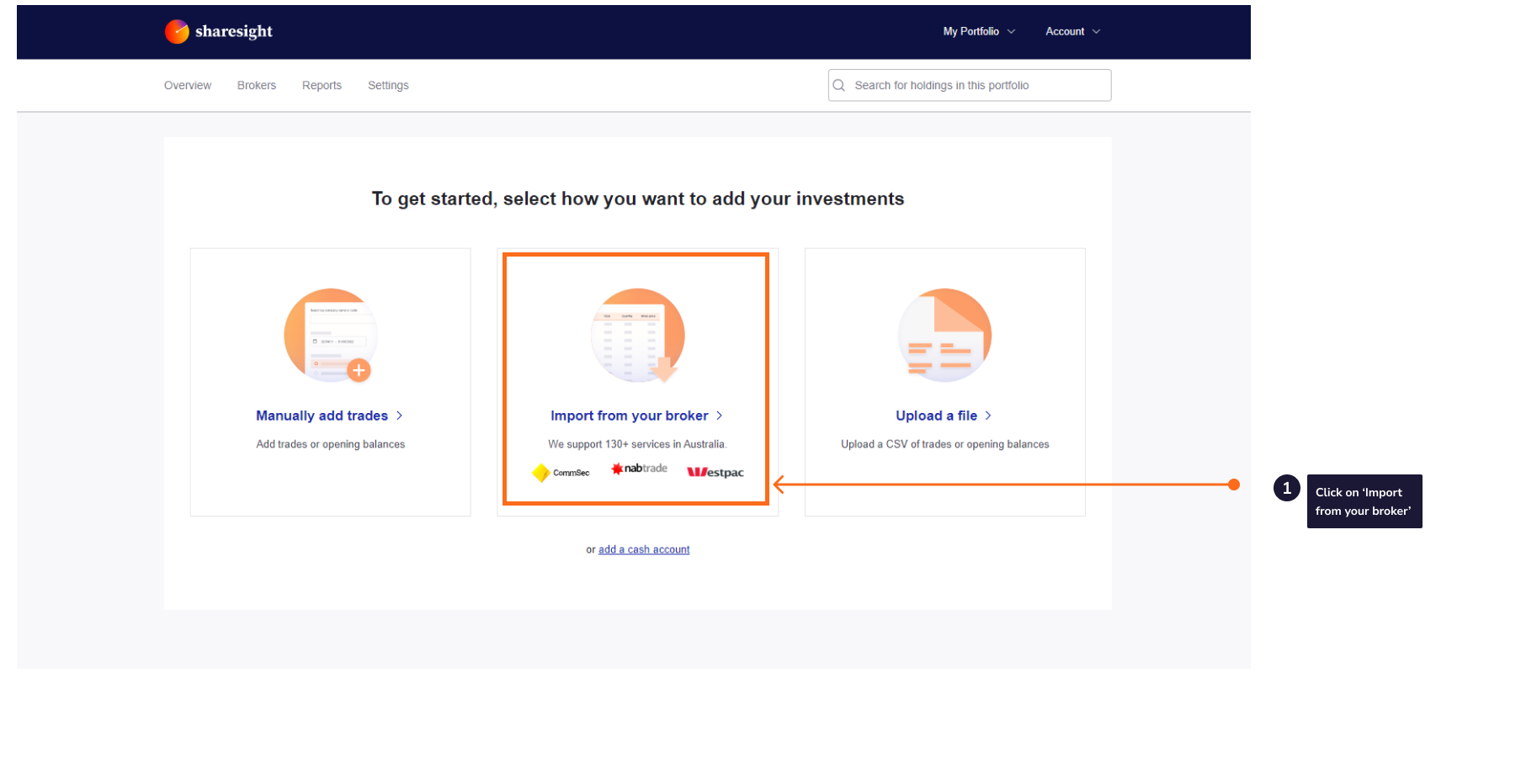
3 - Click on the ‘Bendigo Invest Direct’ tile on the ‘Import from a Broker’ page.
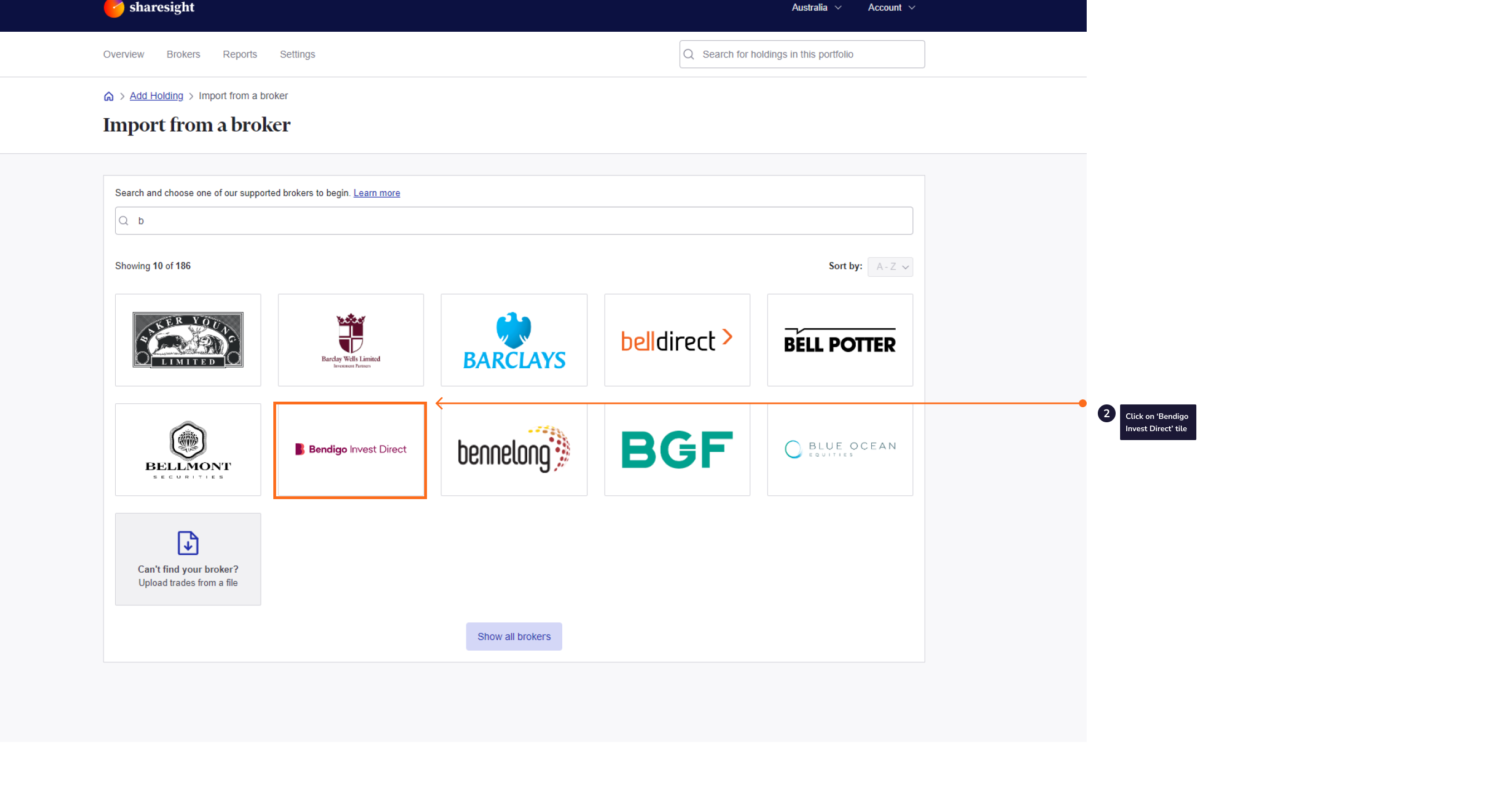
4 - From the ‘Import and sync your Bendigo Invest Direct trade account with Sharesight' window, select the Bendigo Invest Direct link. This will load Bendigo Invest Direct.
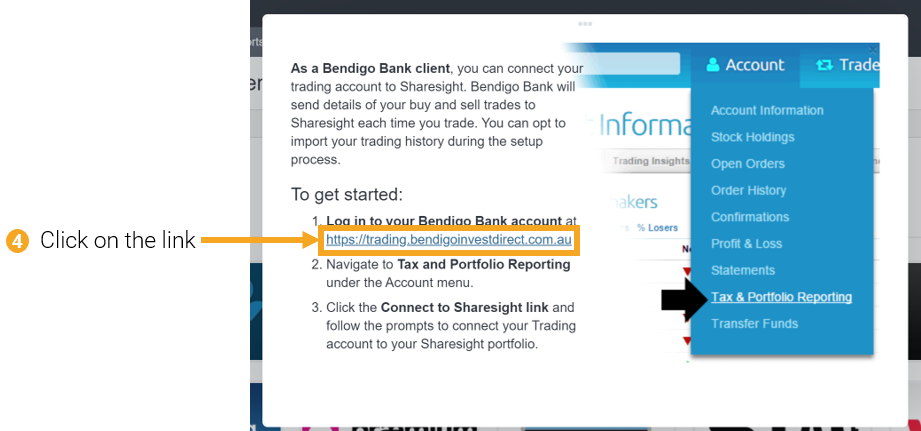
5 - Sign in to your Bendigo Invest Direct account.
6 - In Bendigo Invest Direct select the 'Account' dropdown menu.
7 - Select ‘Tax & Portfolio Reporting’.
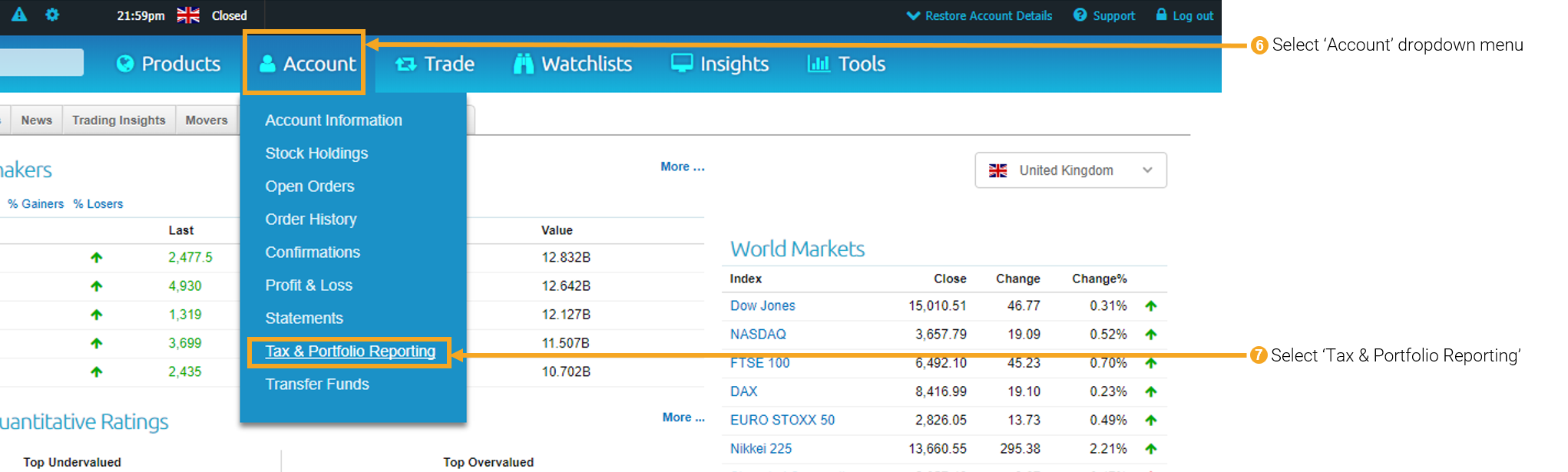
8 - Click ‘Register’.
9 - From the ‘Authority to share trade data with Sharesight’ window choose to share your historical trade data by selecting ‘Send my entire trading history to Sharesight’.
If this is selected it will download all buy and sell trades made via Bendigo Invest Direct since you have held the trading account.
Note: If you have changed brokers and transferred the holdings to Bendigo Invest Direct, these trades will not be imported into Sharesight and will need to be imported manually.
10 - Select 'I authorise Bendigo Invest Direct to share data relating to my trading stockbroking account with Sharesight'.
11 - Click the ‘Proceed’ button.
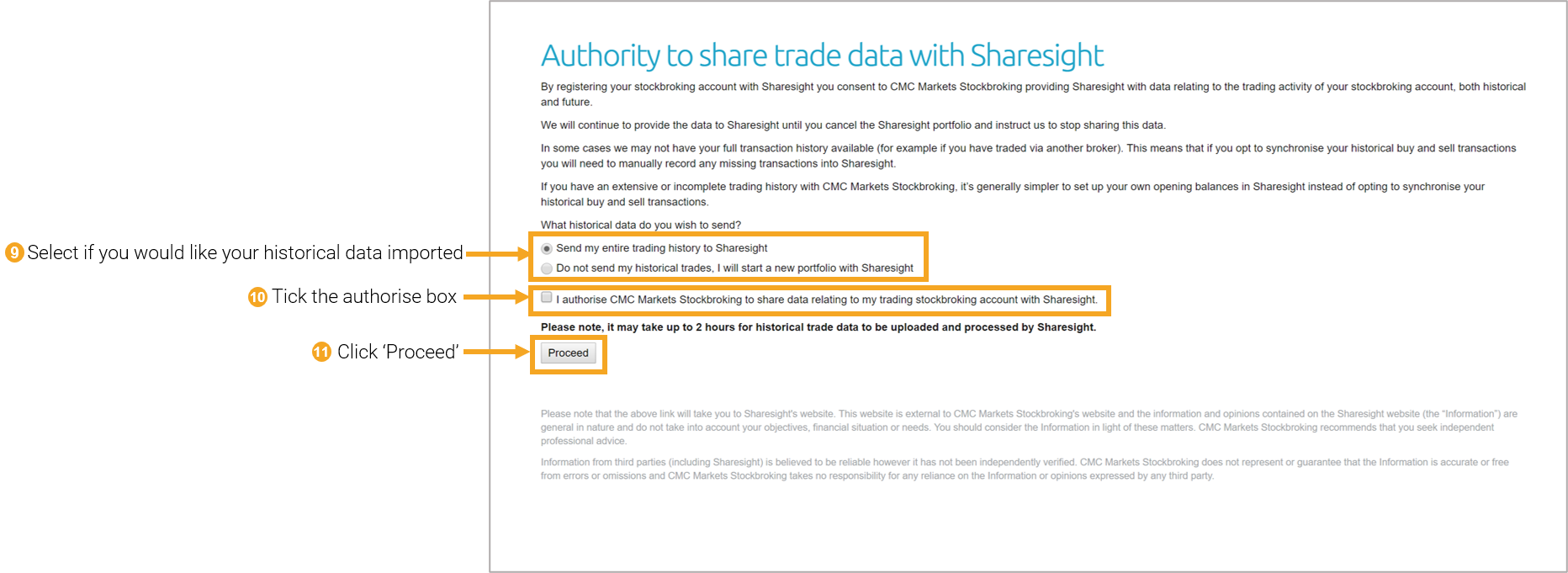
12 - This will launch Sharesight. Sign in or sign up for a Sharesight account.
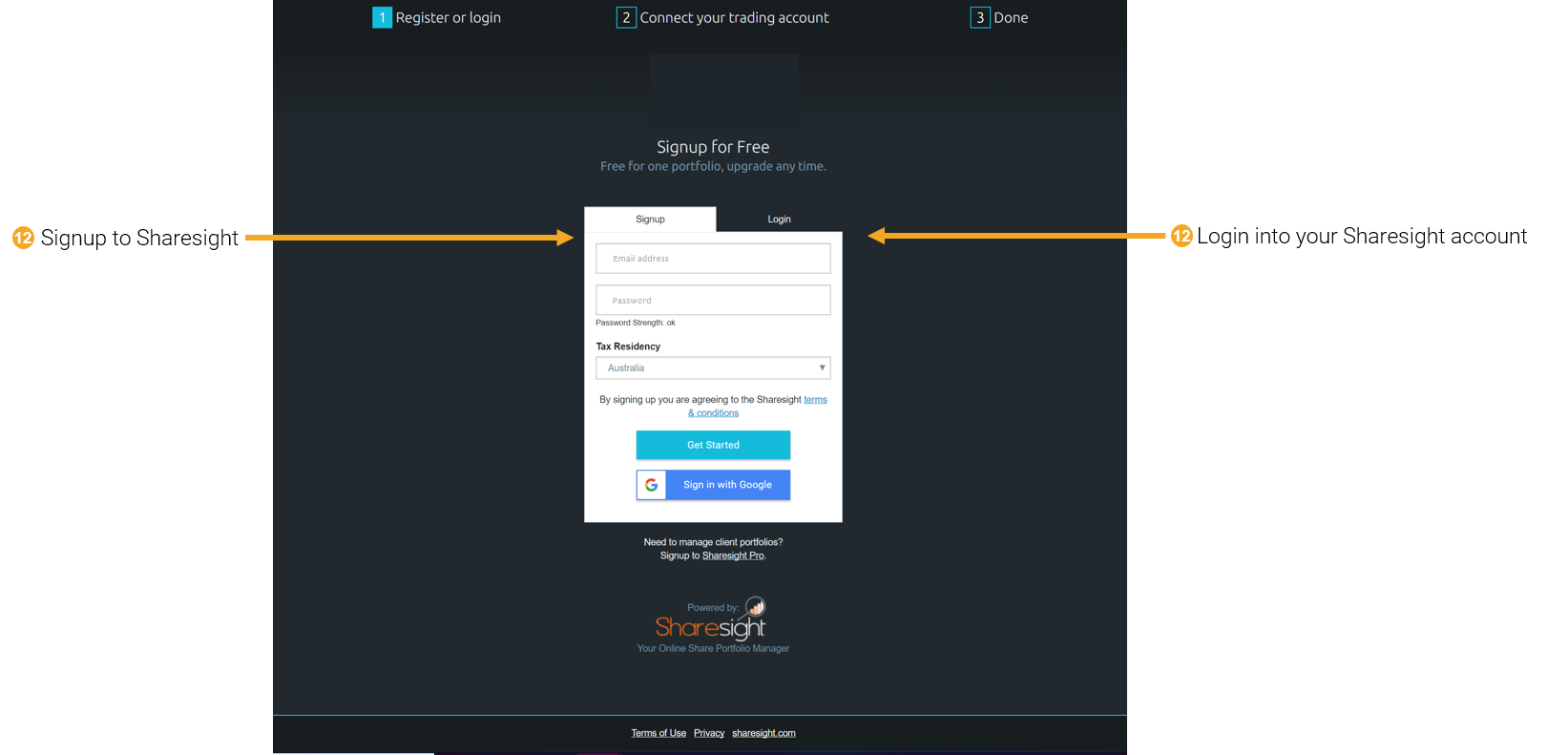
13 - Select which portfolio you would like your Bendigo Invest Direct holdings and trades to be imported to. You can choose an existing portfolio or create a new portfolio.
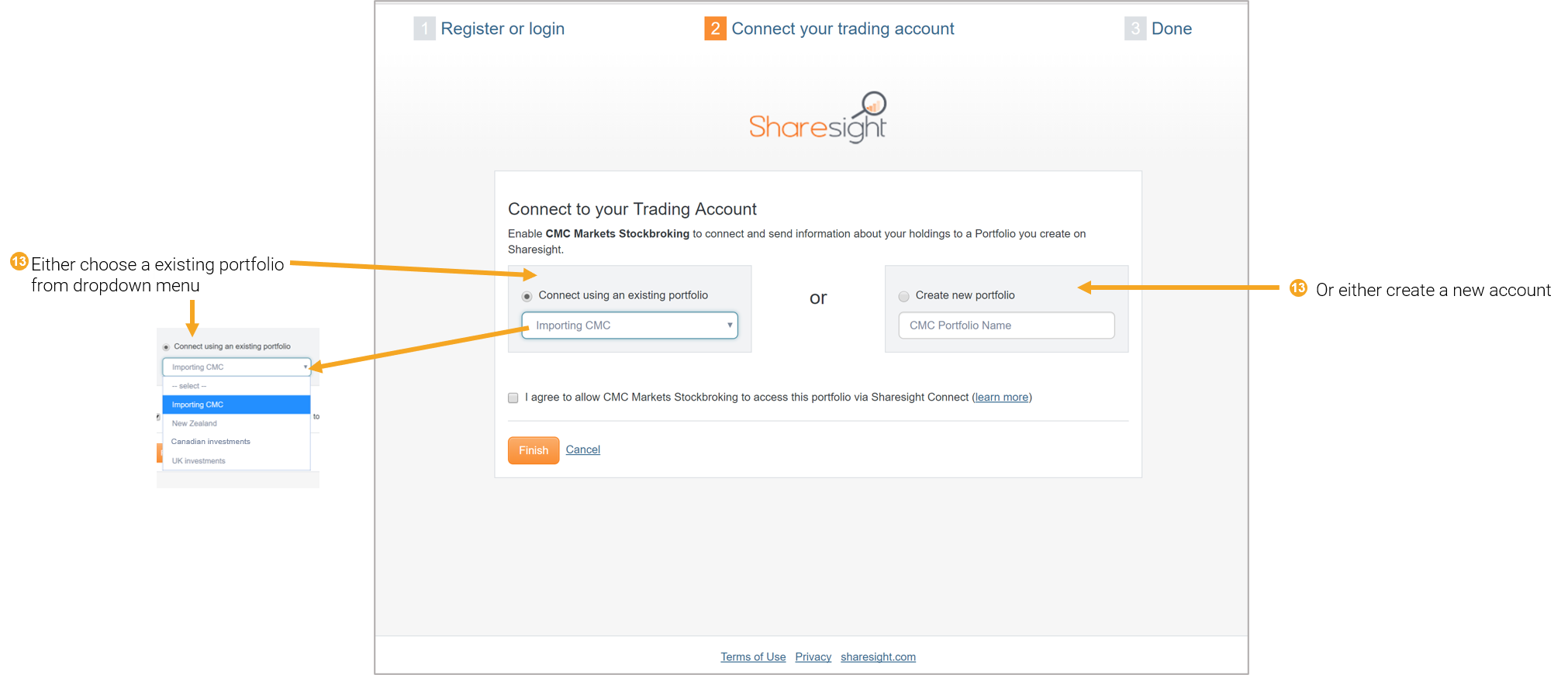
14 - Select ‘I agree to allow Bendigo Invest Direct to access this portfolio via Sharesight Connect’.
15 - Click ‘Finish’.
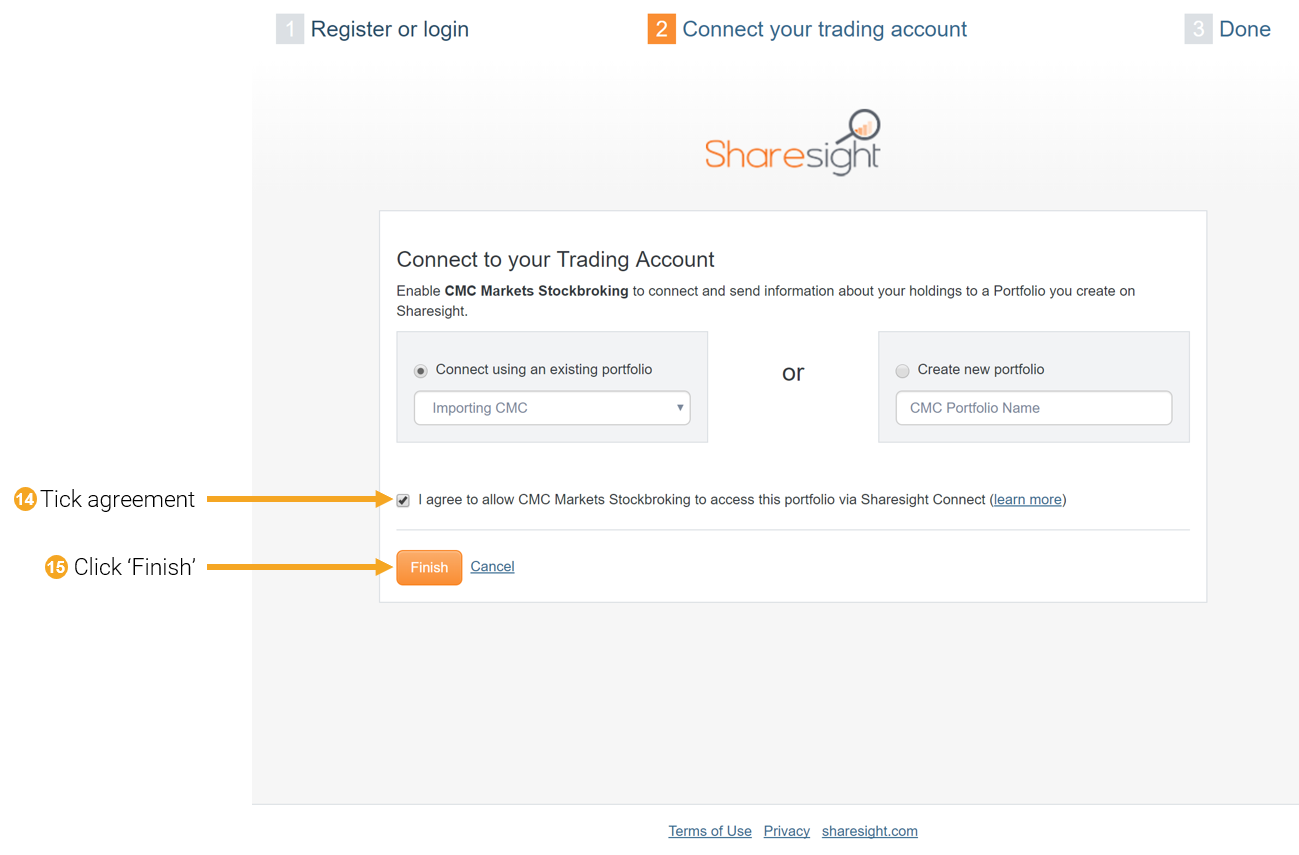
16 - Once the trades are saved, your Sharesight portfolio will be populated and the Portfolio Overview Page will load.
Your holdings will be calculated with Sharesight’s performance calculation methodology, which is a money-weighted return methodology, meaning the performance figures take account of the size and timing of cash flows.
Once you have established the connection, any time you trade with Bendigo Invest Direct your trades will automatically be synced to your Sharesight portfolio. Sharesight will also automatically track dividends and corporate actions for the holdings you have imported, plus any ongoing trades.
The connection between Bendigo Invest Direct and Sharesight can be revoked at any time. However, it needs to revoked through both Bendigo Invest Direct & Sharesight.
Now that you have populated your portfolio we recommend you:
1 - Review the trades imported:
a - Handle any negative holdings - Holdings with less buy trades than sell trades (occurs when you have transferred stocks from another broker).
b - Check fractional share trades for rounding differences.
c - Exchange rates are generated by Sharesight using the end of day exchange rate. These can be edited within the trade.
d - Handle any non automated corporate actions such as mergers etc.
2 - Verify and confirm automatically generated data (dividends and corporate actions).
3 - Share access to your portfolio with your accountant.
4 - Add your other investments to Sharesight.
5 - Use Sharesight to help you complete your tax return.
Other methods to import your trades
If you choose not to connect your Bendigo Invest Direct account to Sharesight, you can also import your historical trading data by uploading a spreadsheet file of trades, or have your trade confirmation emails automatically forwarded to Sharesight to capture ongoing trades.