How can we help?
Bitcoin
Tracking Bitcoin in your Sharesight portfolios.
Note: Bitcoin is used as an example below, the steps are the same for adding all supported Cryptocurrencies.
1 - Click on the ‘Manually add a Trade’ tile on the adding a holding page.
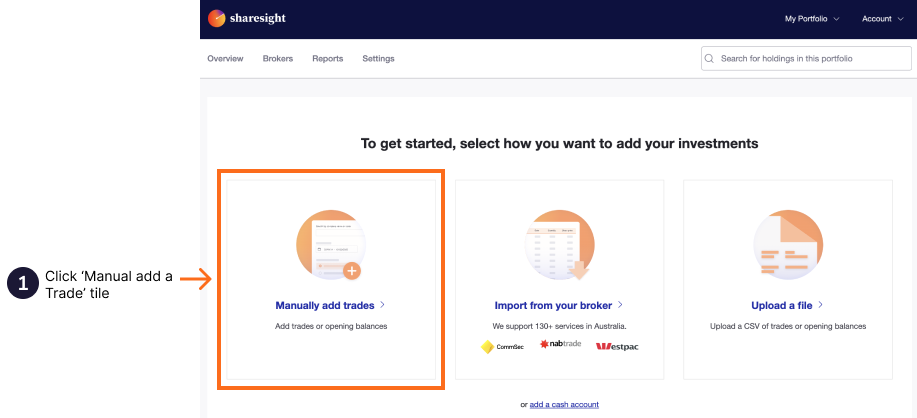
2 - Type Bitcoin or code: BTC in the ‘Search by name or code’ box.
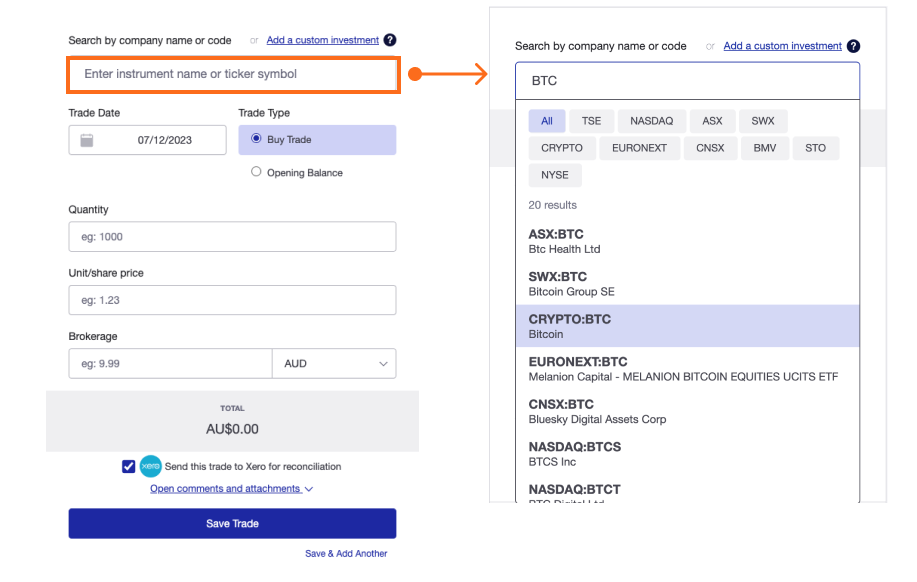
3 - Select the date of the transaction from the dropdown calendar.
4 - Select if you are adding a ‘Buy’ or ‘Opening Balance’
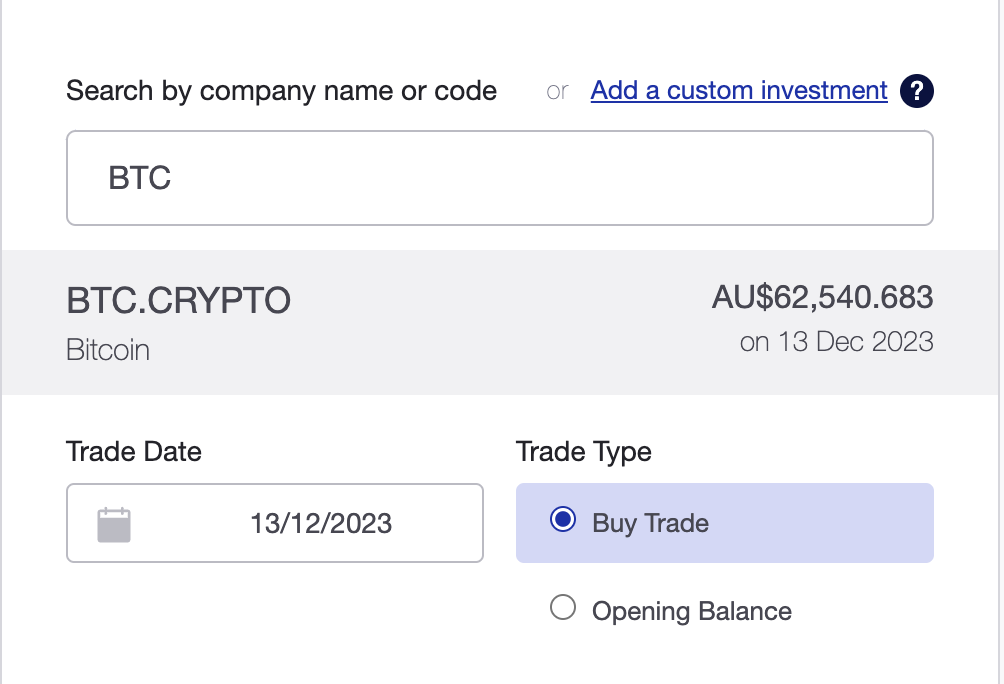
Buy - step by step guide
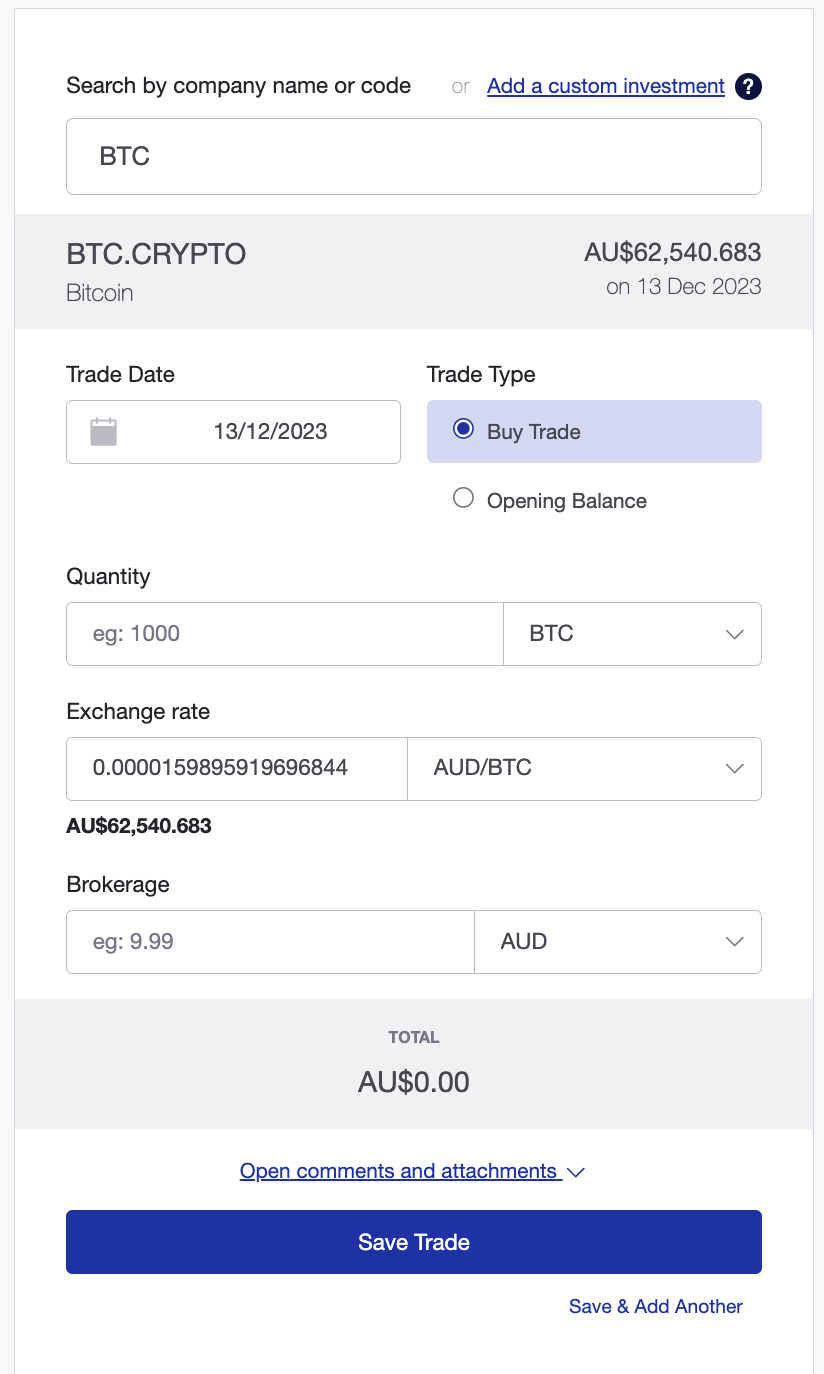
5 - In the ‘Quantity’ field, input the number of Bitcoins purchased from the Buy trade.
6 - Sharesight enters the unit price/ exchange rate provided by Sharesight’s data provider in the field.
Alternatively, type in your own exchange rate/ per unit price of Bitcoin, at the buy date.
Use the dropdown menu to select the Bitcoin price in another currency. The default is the currency of the portfolio.
Bitcoin will be tracked in the portfolio currency, which is determined by the tax residency of the portfolio.
If the currency is changed to another currency other than Bitcoin or the portfolio currency, an additional exchange rate, against the portfolio currency is shown.
7 - Type the ‘Brokerage’ fees if there are any. Brokerage can be in Bitcoin, or you can change it to another currency by using the dropdown menu above the brokerage field. If the currency is changed, the exchange rate of the portfolio currency as determined by the portfolio tax residency will be shown below the brokerage field.
8 - Add a comment or attach a file to trade, such as the trade confirmation.
9 - Review and then click ‘Save trade’.
Once the trade is saved, your Cryptocurrencies investment will be added to your Sharesight portfolio and the Portfolio Overview Page will load.
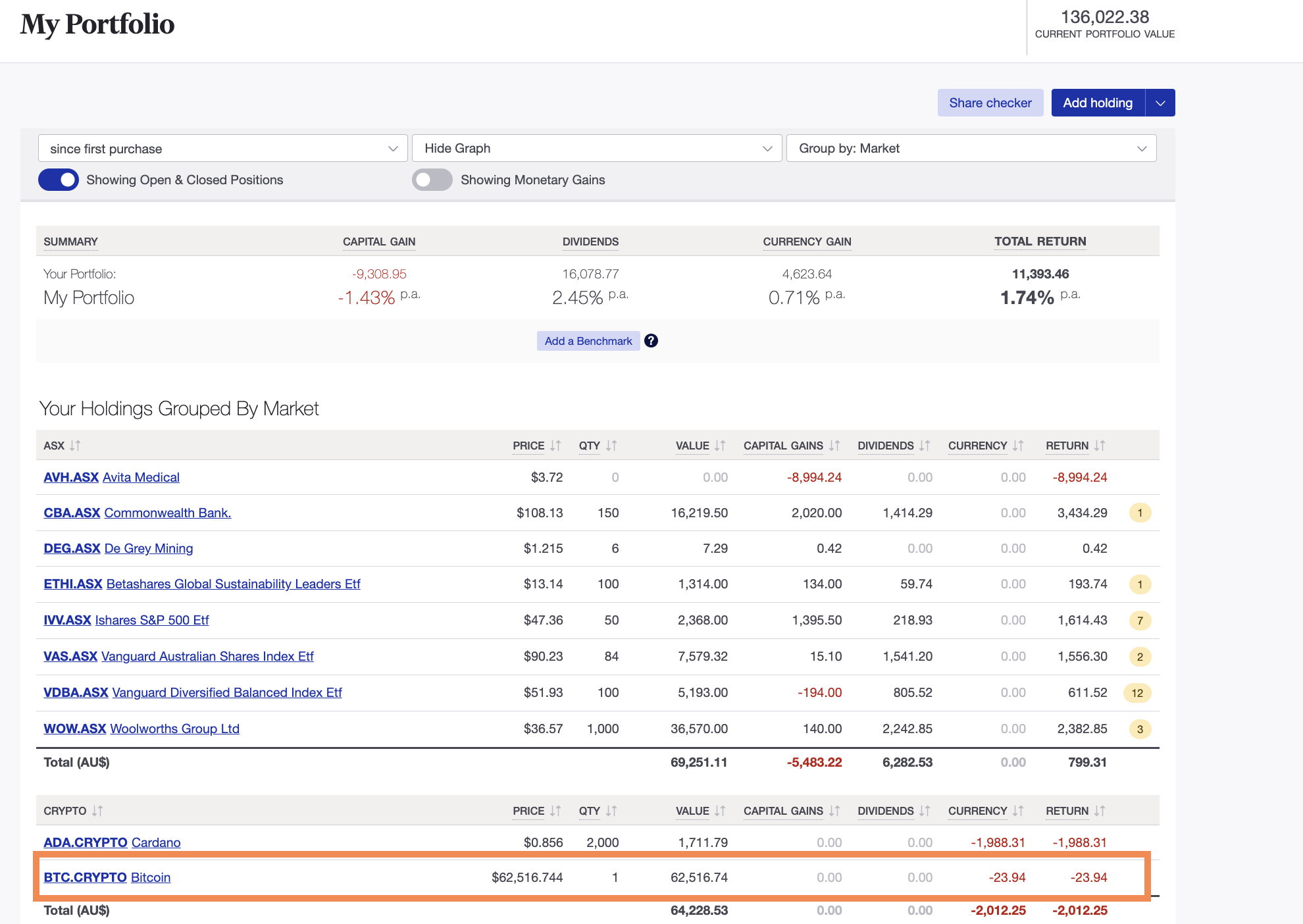
If you haven’t set up a Custom Group, your holdings will be grouped by market on the Portfolio Overview Page. Bitcoin is located in the Crypto Market, CRYPTO.
Click on Bitcoin to load its Individual Holding Detail Page.
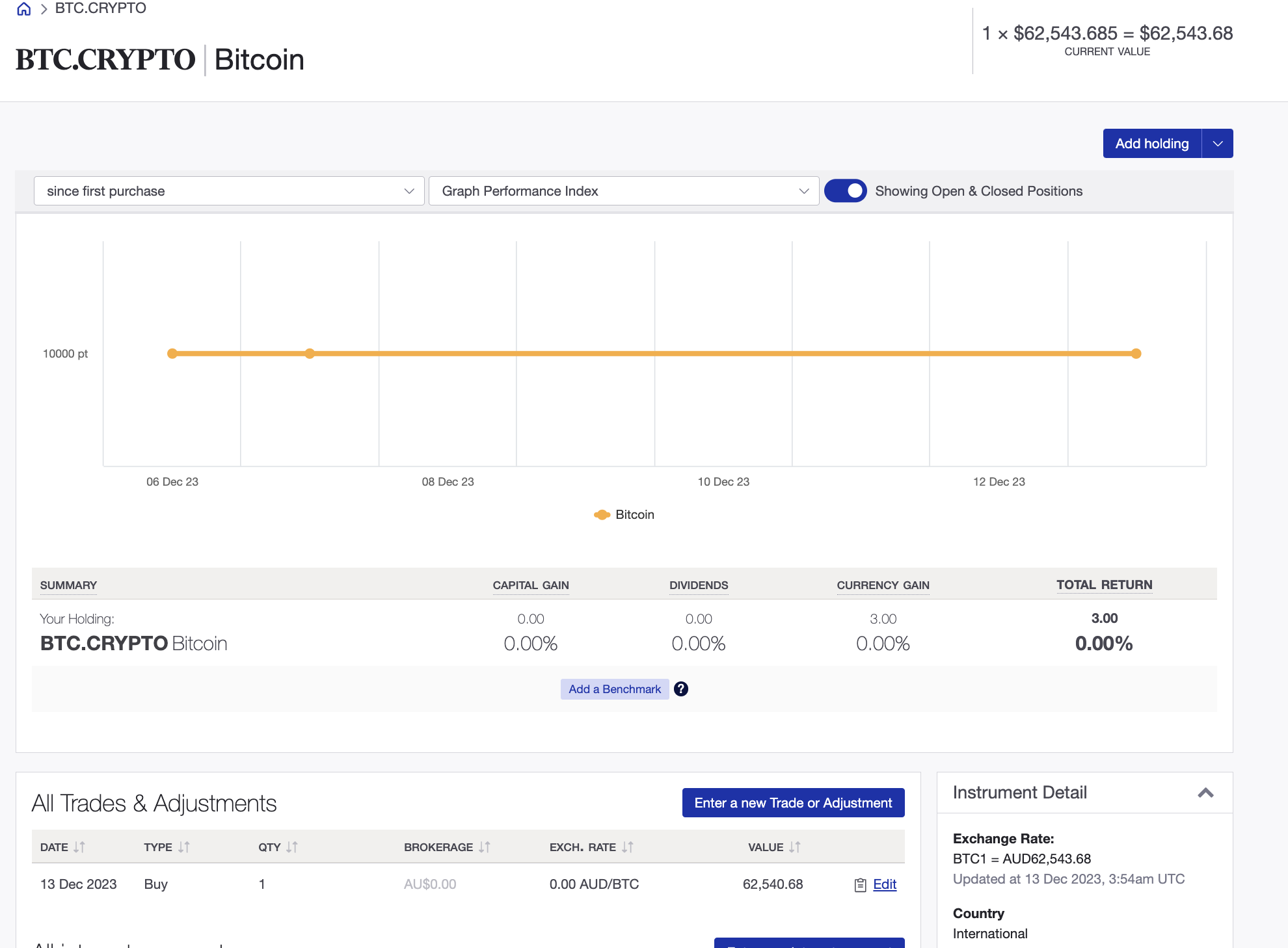
Opening Balance - step by step guide
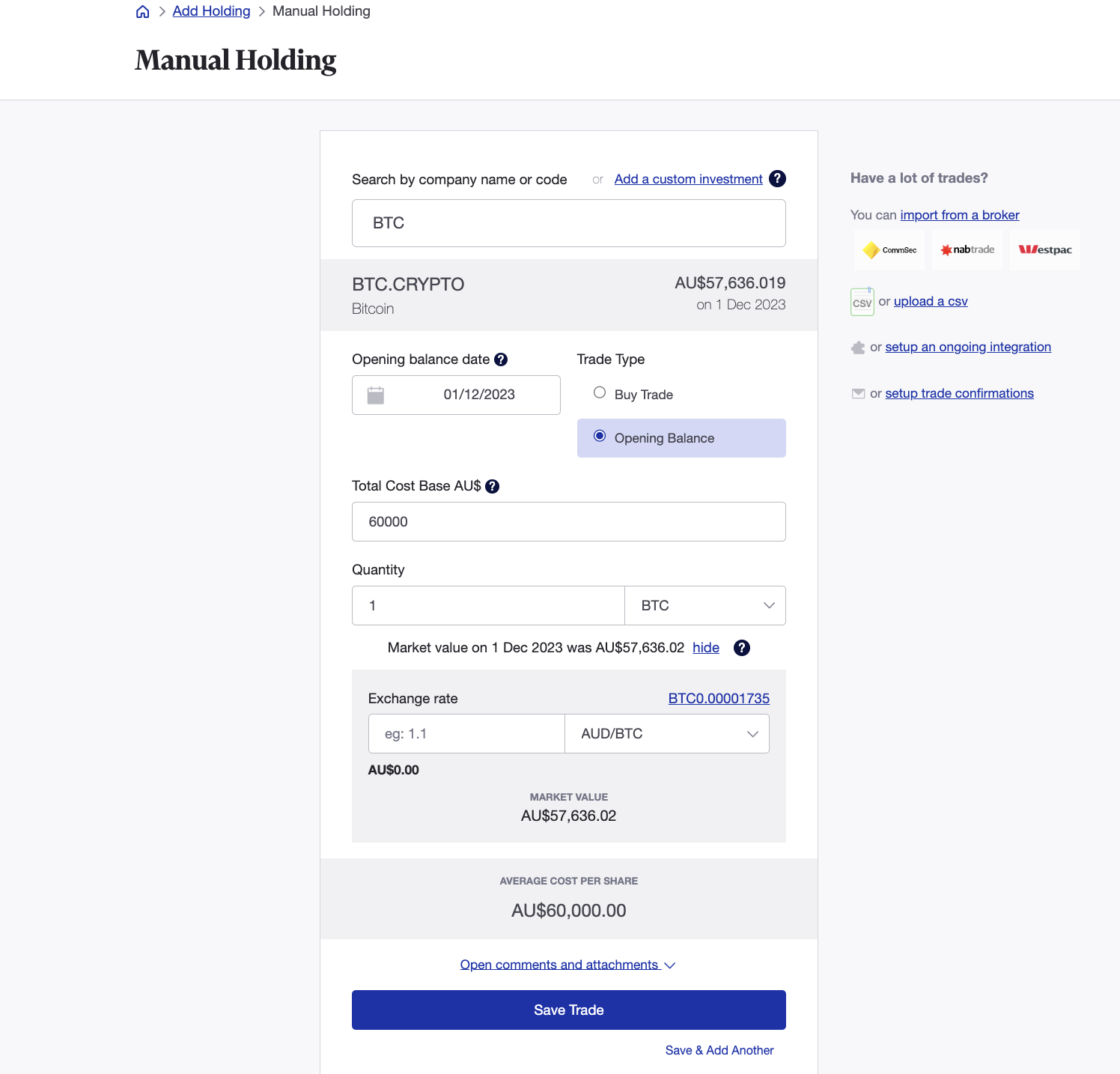
5 — In the ‘Cost Base’ field, input the total Bitcoin cost on the Opening Balance date. The currency is the currency of your portfolio which is set by the portfolio tax residency of the portfolio.
6 — In the ‘Quantity’ field, input the amount of Bitcoins on the Opening Balance date.
7 — The ‘Market value’ is automatically calculated by Sharesight using the ‘Quantity’ of Bitcoins, divided by the exchange rate. The exchange rate is related to the currency of the portfolio as determined by the portfolio tax residency and can be edited by selecting the ‘edit’ link. To change the market value, click the ‘edit’ link and input a ‘Market price’ and ‘Exchange rate’ for the Open Balance date.
8 - The ‘Average cost per unit’ is calculated Sharesight.
9 - Add a comment or attach a file to trade, such as the trade confirmation.
10 - Review and then click ‘Save trade’.
Once the trade is saved, your Cryptocurrencies investment will be added to your Sharesight portfolio and the Portfolio Overview Page will load.
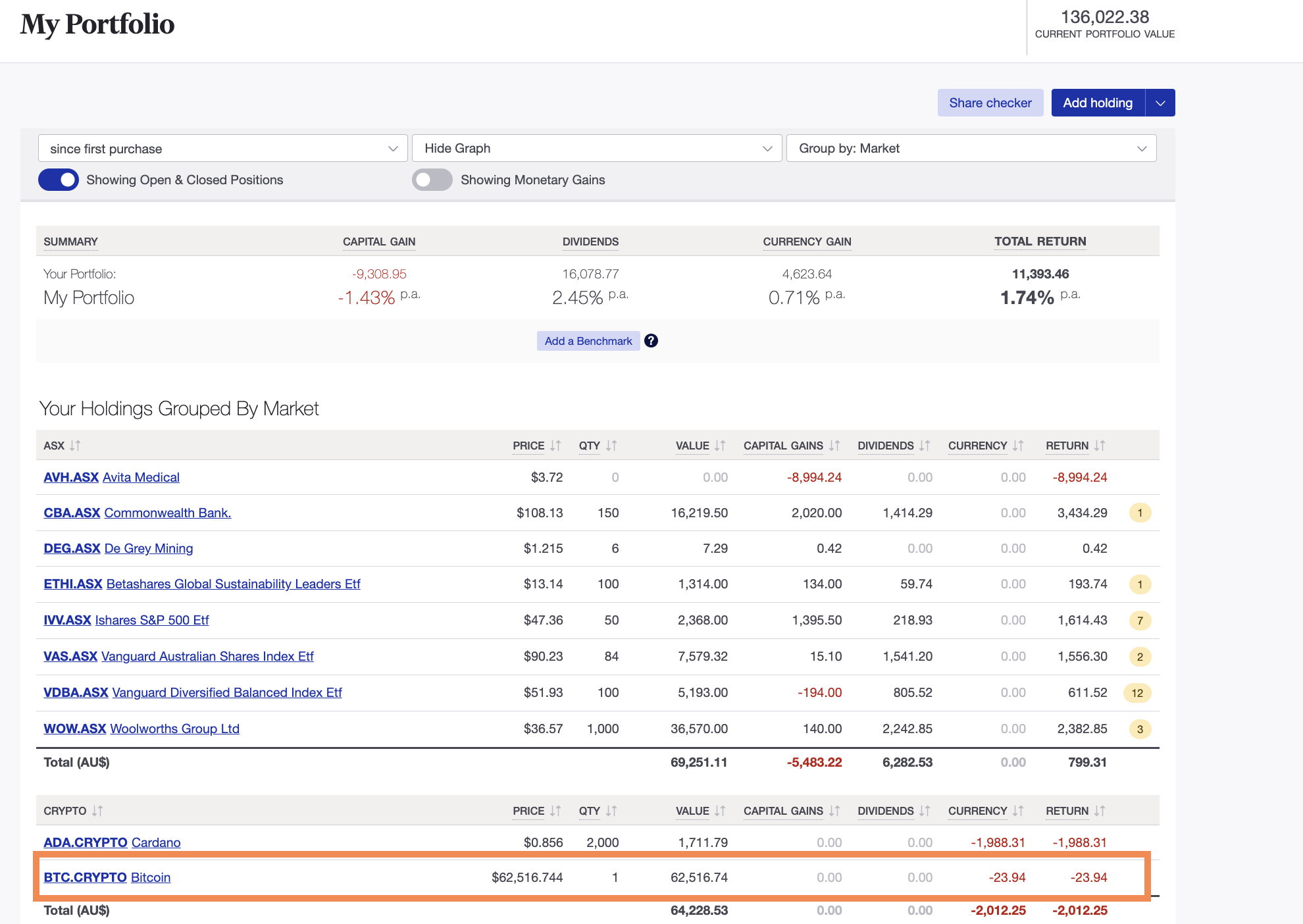
If you haven’t set up a Custom Group, your holdings will be grouped by market on the Portfolio Overview Page. Bitcoin is located in the CRYPTO Market.
Click on Bitcoin to load its Individual Holding Detail Page.
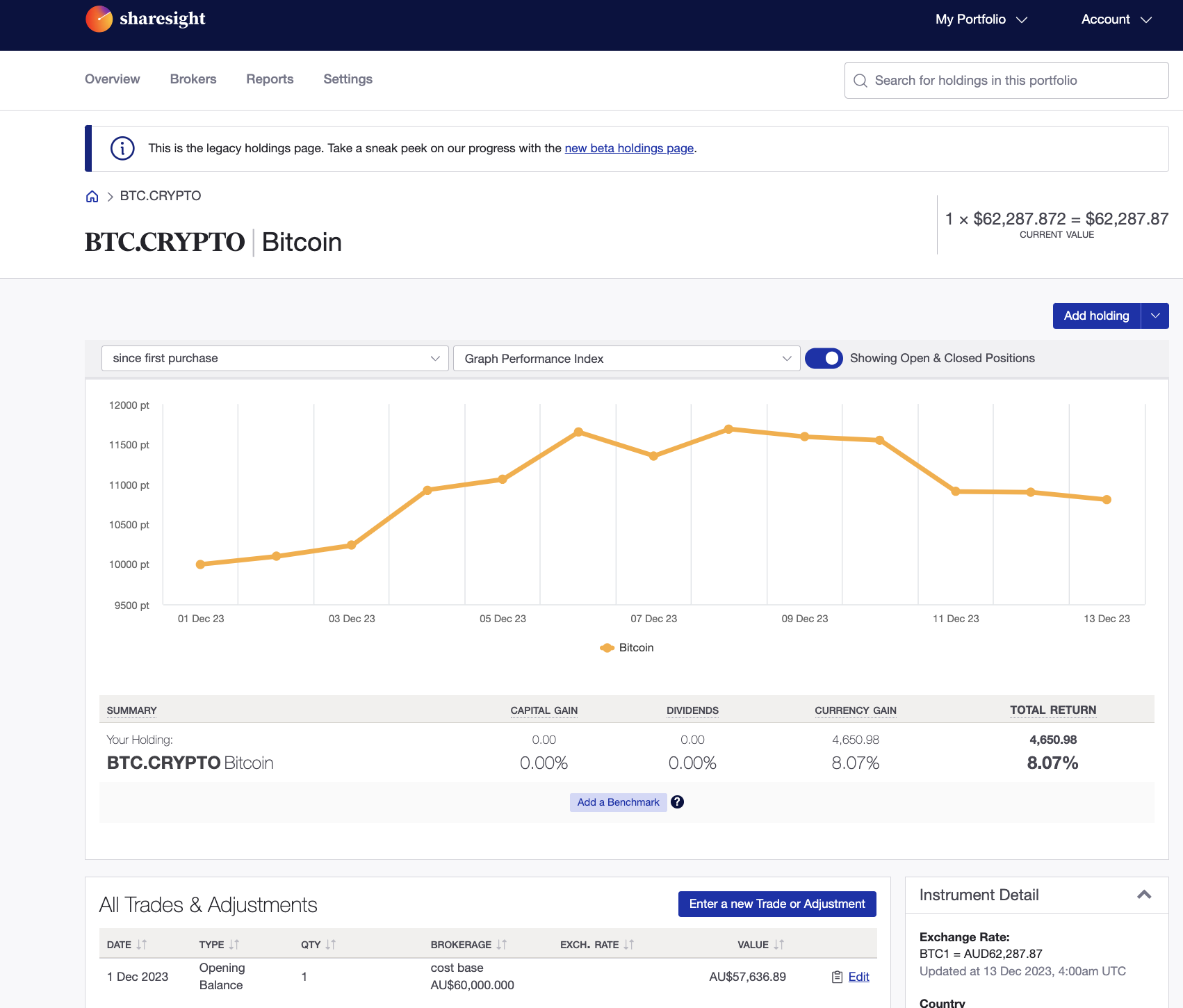
Last updated 22nd January 2026