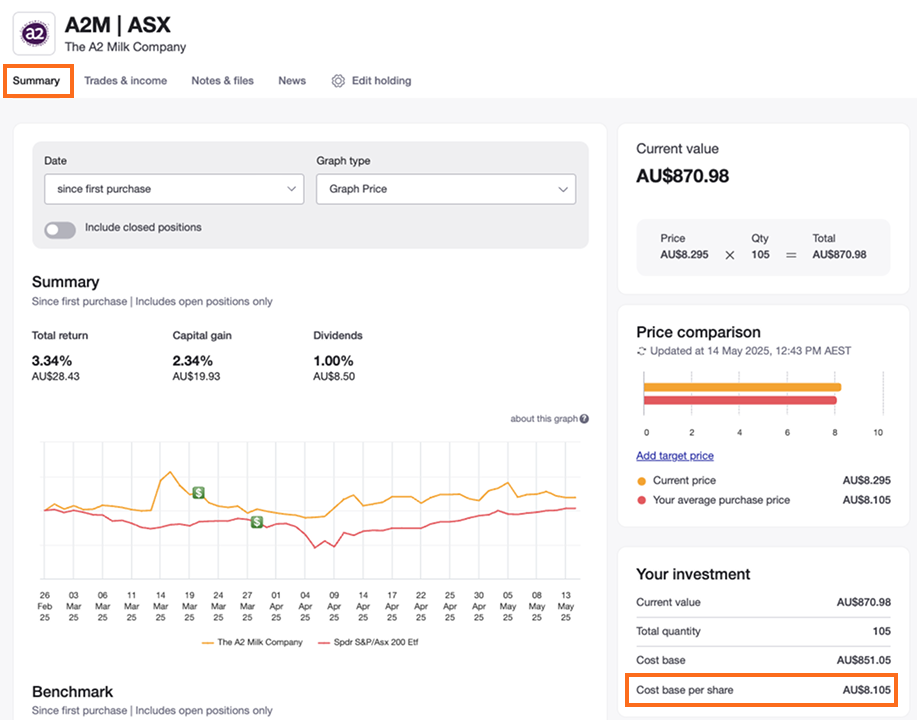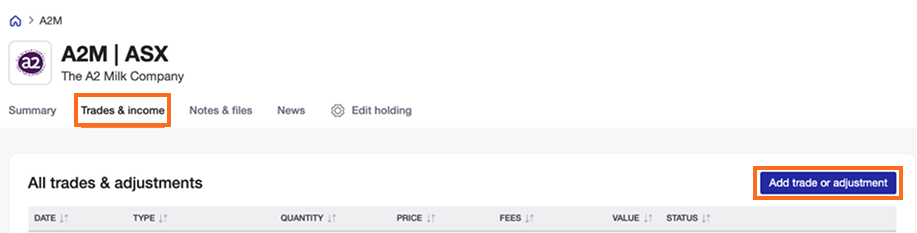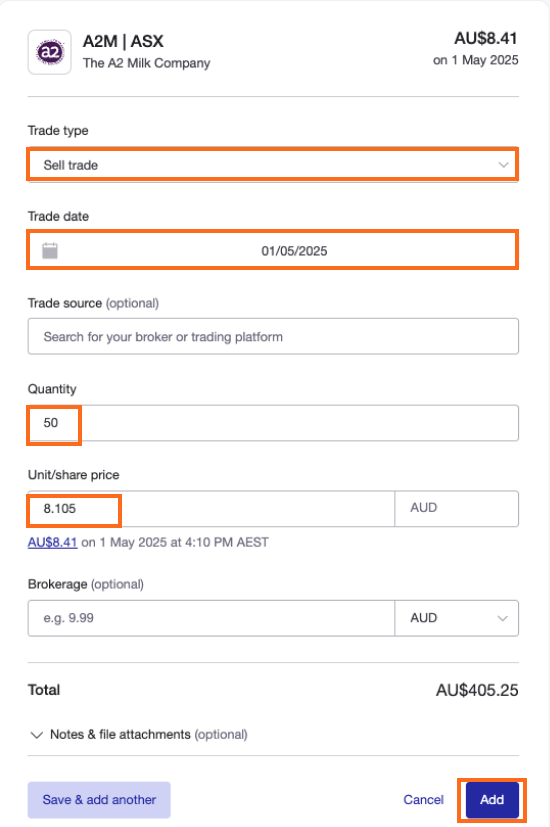How can we help?
How to record share transfer between portfolios
Share transfer refers to moving ownership of stocks, ETFs, mutual funds, or other securities from one investment account to another. This can be done within the same brokerage or between different financial institutions. Keeping accurate records of share transfers is crucial for several reasons, including legal compliance, tax reporting, dispute resolution, and financial tracking. Such transfers need to be manually updated on Sharesight. Please follow the instructions below to record such transfer between the Sharesight portfolios:
-
Open the portfolio where the stock is currently recorded and select the stock you wish to transfer.
-
Note down the cost base per share value of the stock from 'Summary' tab of the holding.
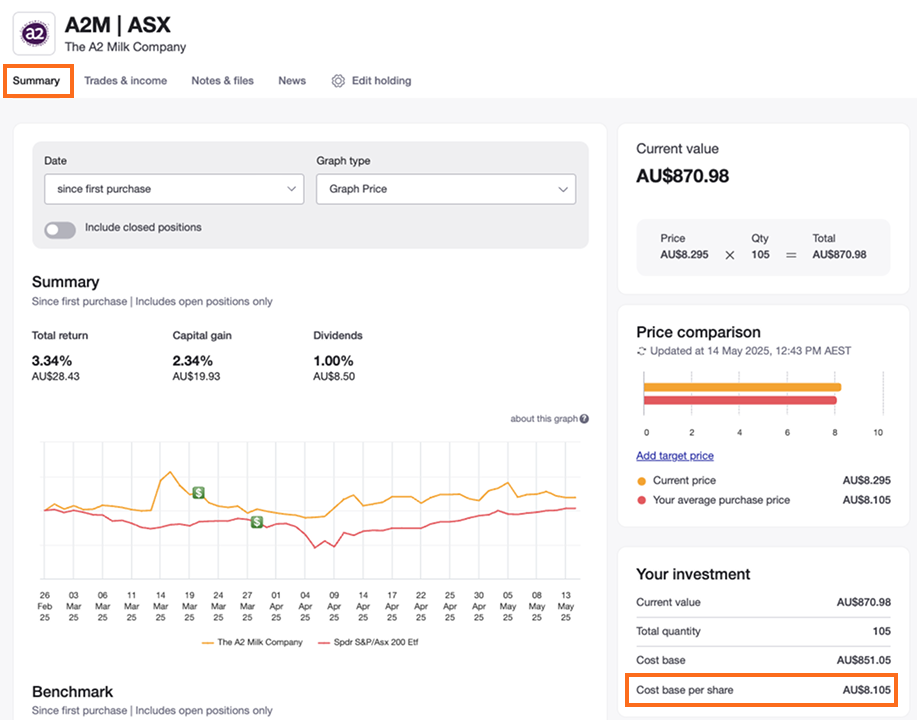
-
Go to 'Trades & Income' tab and select 'Add trade or adjustment'.
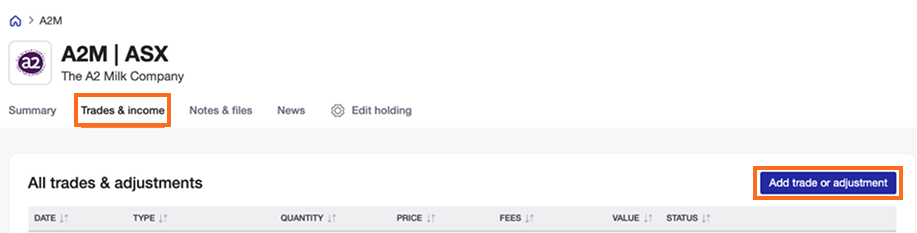
-
Trade type = Sell trade, Trade date = date of the transfer, Quantity = number of shares transferred, Unit price = cost base per-share from Step 2.
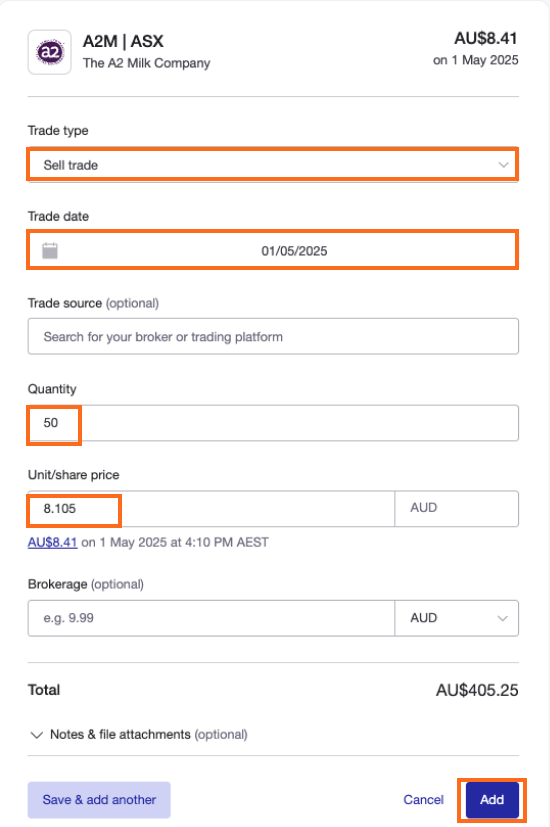
-
Click on the 'Add' button.
-
Open the portfolio where the transferred shares need to be recorded.
-
Click on 'Add Investment' button.
-
Record the transferred shares as buy or opening balance trade. If Opening balance is selected, Opening Balance date = date of transfer, Trade cost base = Transferred unit * cost base per share from step 2, Quantity = transferred unit
If Buy trade is selected, Trade date = date of the transfer, Quantity = number of shares transferred, Unit price = cost base per share from Step 2.
-
Click on the 'Add' button.
Moving holding with entire trading history to another portfolio
If you are after transferring the holding from one portfolio to another along with all the buy, sell and dividend trades, please provide us the following details via chat or email (Support@Sharesight.com) and we will transfer the holdings for you.
- The name of the original portfolio.
- The ticker code of the holding.
- The name of the portfolio you want to move the holdings into.
All the transaction history associated with the holding will be moved to the new portfolio.
Last updated 22nd January 2026