How can we help?
Investment property
How to add an investment property to your Sharesight portfolio:
Embedded content:https://drive.google.com/file/d/1VaMvjwGyzNpmTEs_fDR6rnnBwRYI1wwt/view
1 - Click the 'Add New Holding' button from either the Portfolio Overview Page, Individual Holding Page or Holdings tab.
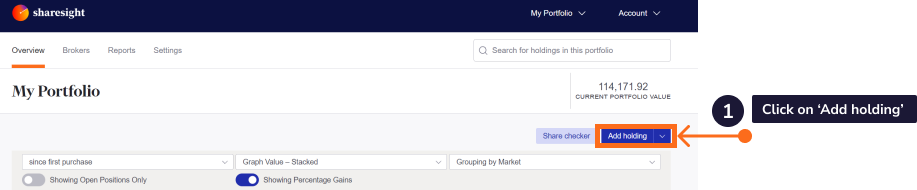
2 - Select the 'Add a custom investment' link on the Manual Holding page.
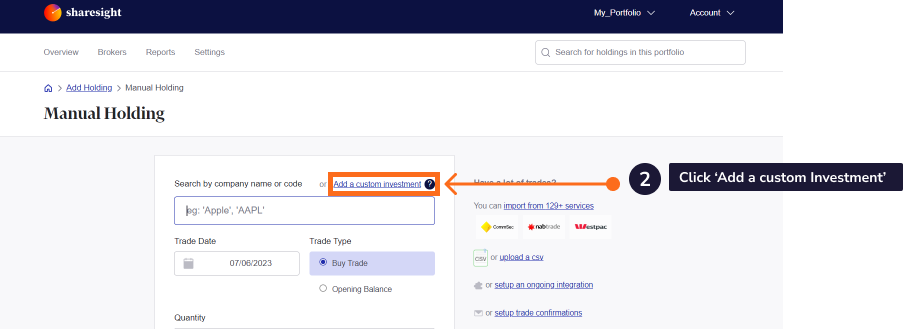
3 - Type in a unique investment code for the property.
4 - Type in the Investment name, this could be the address.
5 - Select ‘Property Fund’ from the ‘Investment description’ dropdown menu.
6 - Select the country of the investment from the country dropdown menu.
7 - Select the Portfolio Access.
8 - Click on Create Custom Investment
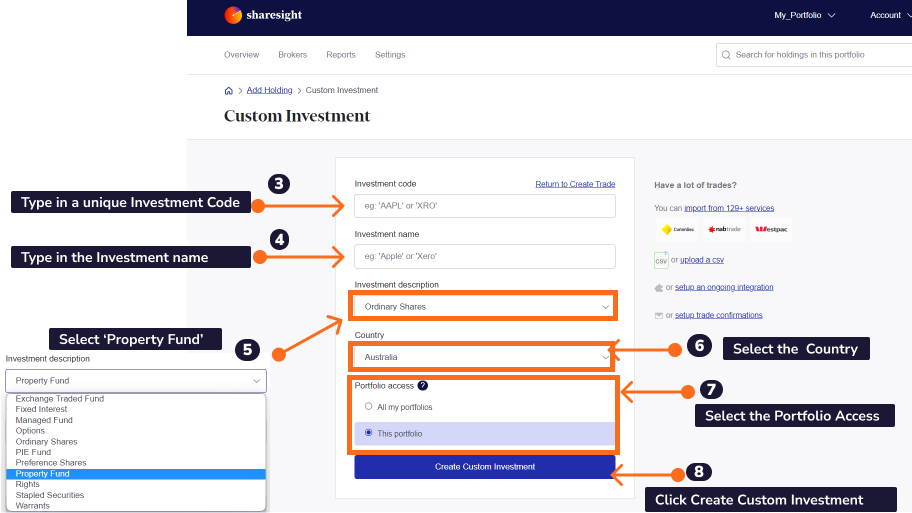
Note: The tax residency of a portfolio determines the currency the holdings are displayed in. If the property is overseas the exchange will be facted into performance.
9 - Select the date you purchased the property under trade date using the calendar dropdown.
10 - Trade Type - leave as ‘Buy’.
11 - Quantity - Enter 1 for one purchased property.
12 - Unit/share price - Enter the cost of the property.
Alternatively, some investor chose to add the quantity as the purchase price of the property and Unit/share price as 1.
13 - Brokerage - add any costs associated with the purchase, for example; stamp duty, lawyer fees, etc.
14 - Option to add a comment or attach any relevant document to the purchase.
15 - Click ‘Save trade’ button.
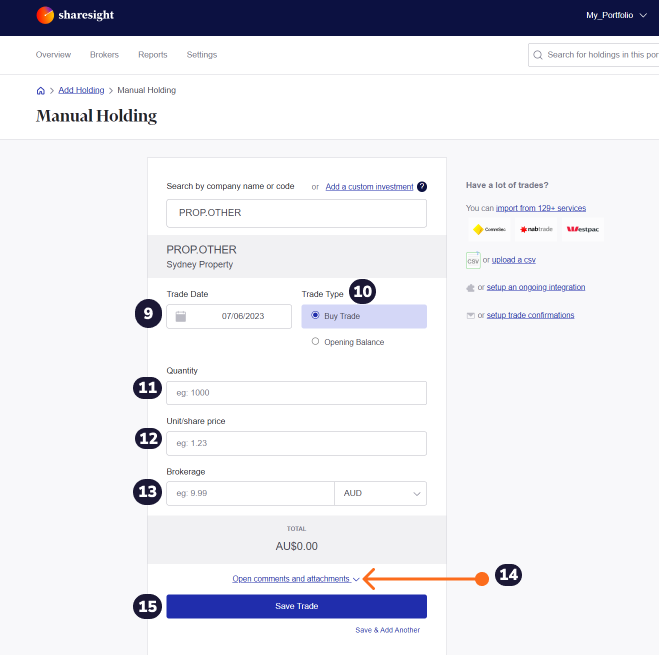
Once the trade is saved, your property will be added to your Sharesight portfolio and the Portfolio Overview Page will load.
If you haven’t set up Custom Grouping, your holdings will be grouped by market on the Portfolio Overview Page. The property will be located in Other Market.
To update the price for the property, if property appraisal etc:
1 - Click on the holding on the Portfolio Overview Page.
2 - Select ‘Summary’ tab and Click on 'Manage in custom investment prices'
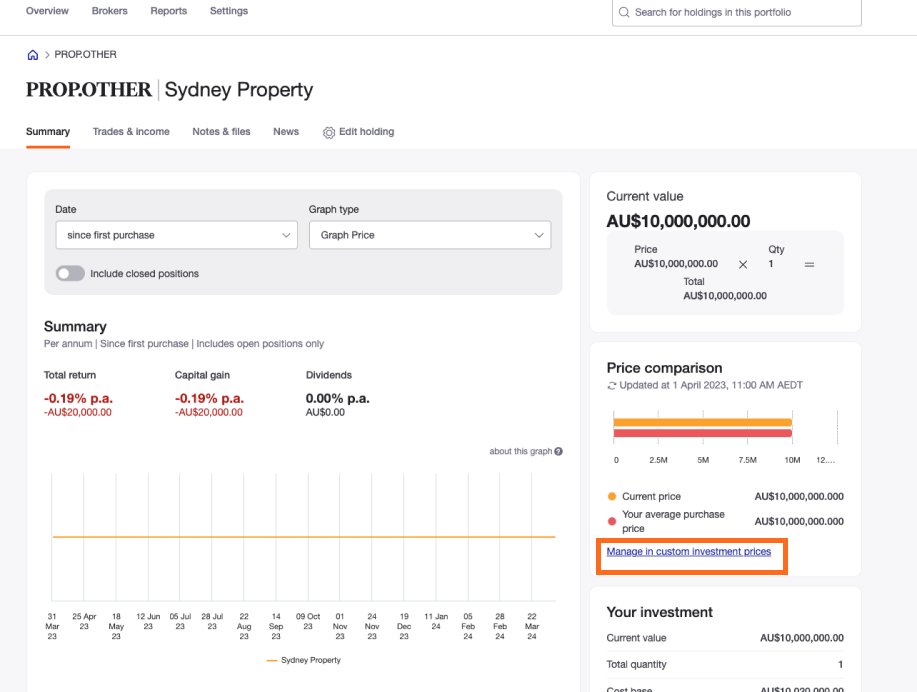
3 - Click on "Add price" button.
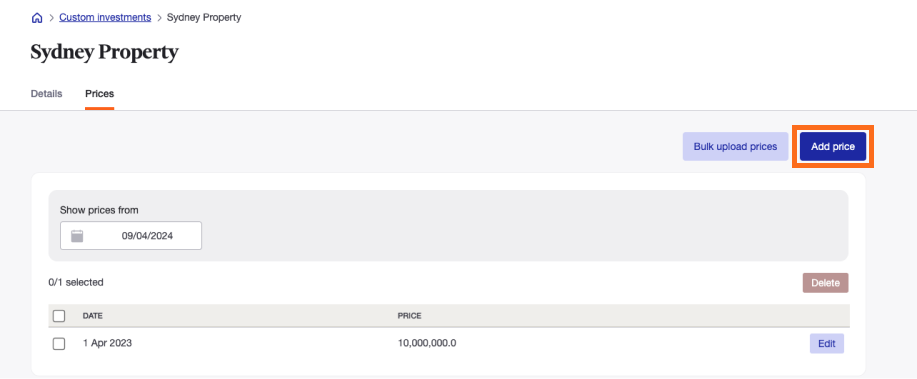
4 - Enter the date and new price.
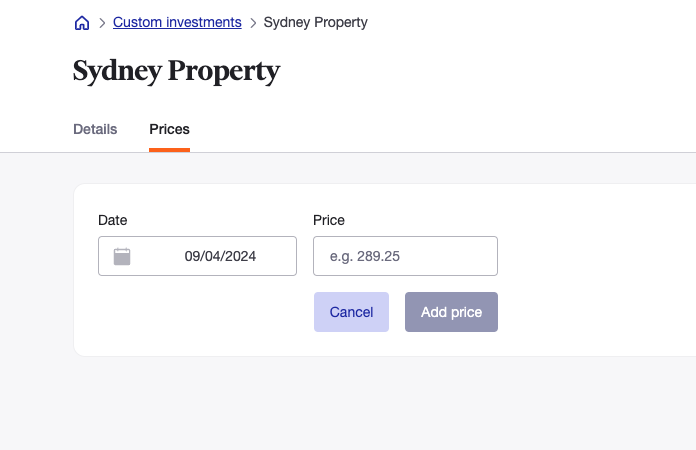
5 - Click ‘Add Price’.
Bulk Update prices of Custom investment
Last updated 22nd January 2026