How can we help?
Sharesight AdviserLogic Integration
To commence an Investment Datafeed from Sharesight, please follow these steps:
Step 1: Create an account for Sharesight Professional and Login. Note: Sharesight Professional email and AdviserLogic email must be the same.
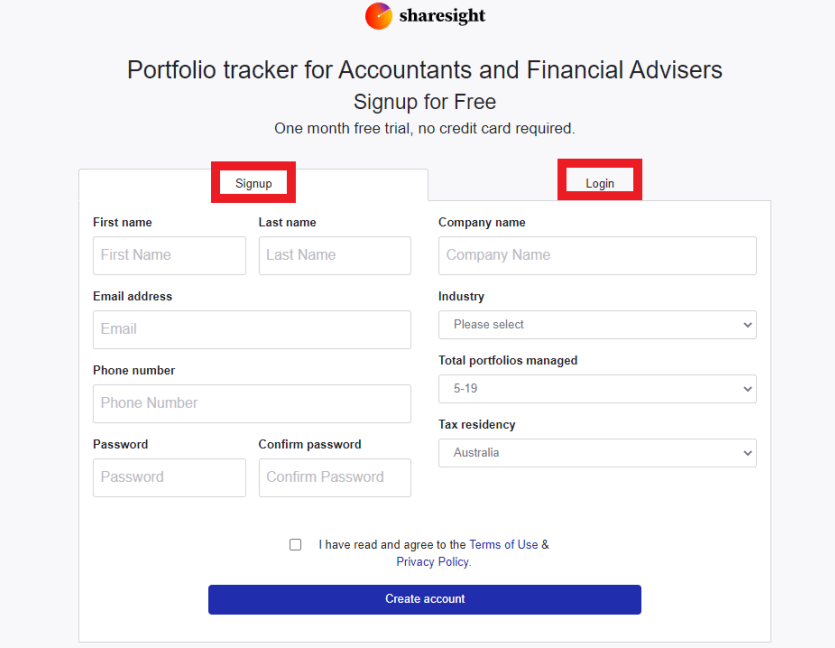
Important Note: For the Data feed from Sharesight to map automatically to the client account in AdviserLogic, a specific field in Sharesight needs to be completed with the client's email address. The mapping will only take place if the email matches the client’s existing email address within AdviserLogic. Follow these steps in Sharesight to update the field for each client. We recommend implementing this process in the initial setup for each client:
After logging into Sharesight, navigate to the Portfolio settings:
 Enter the email ID in the External Identifier field
Enter the email ID in the External Identifier field
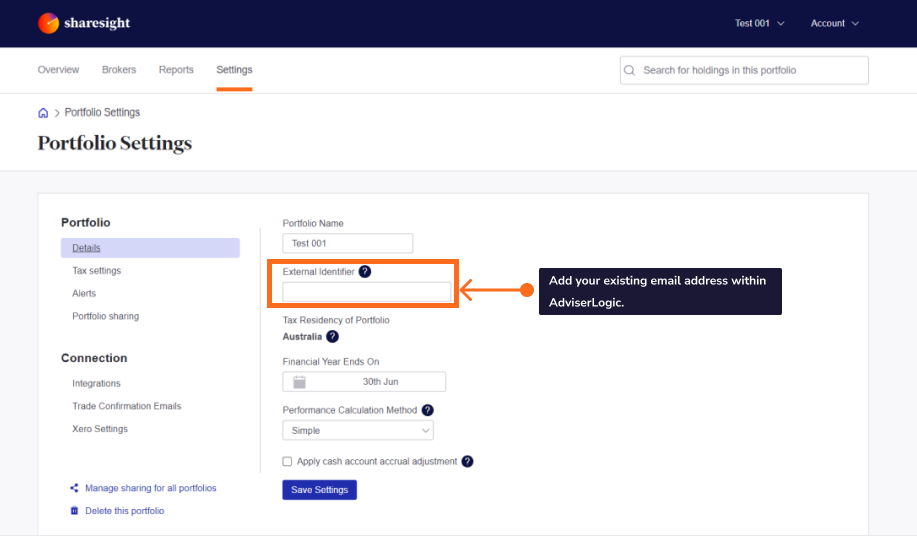
Step 2: Login into your AdviserLogic account and select the "Datafeeds"
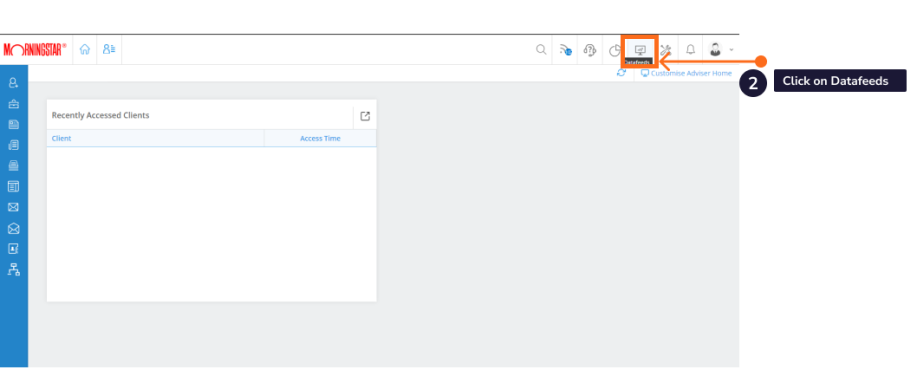
Step 3: Click on "Datafeed Codes" and then select "Add"
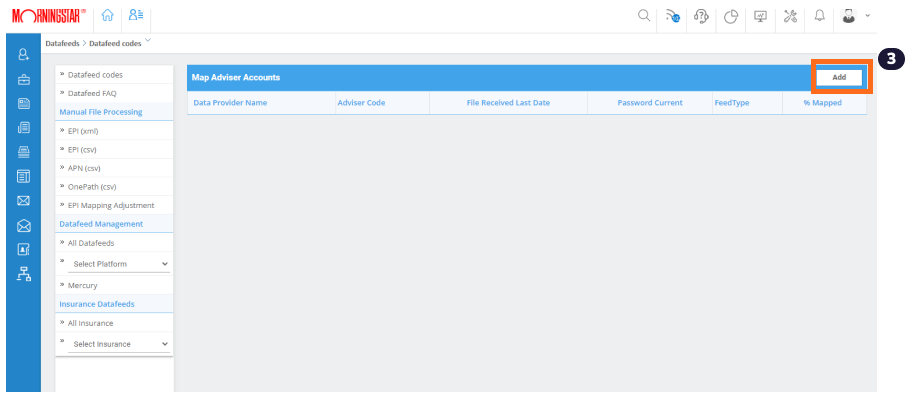
Step 4: Select "Sharesight" from the dropdown menu
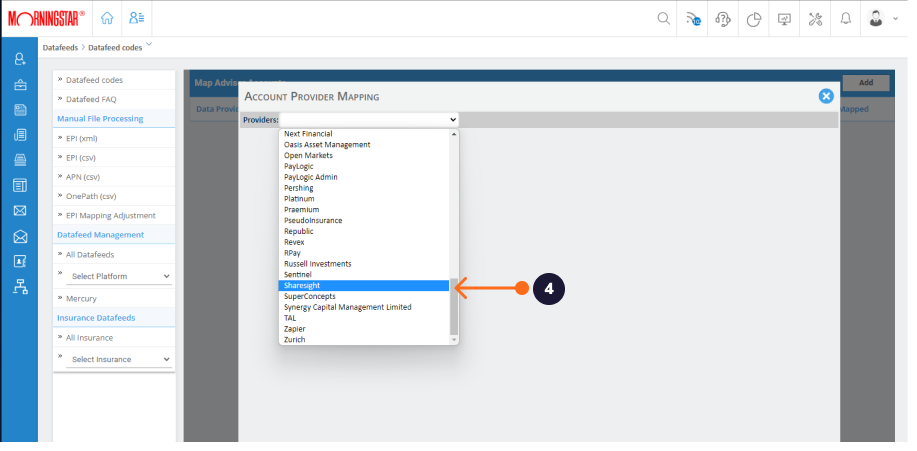
Step 5: From the window that loads select "Get Access Token"
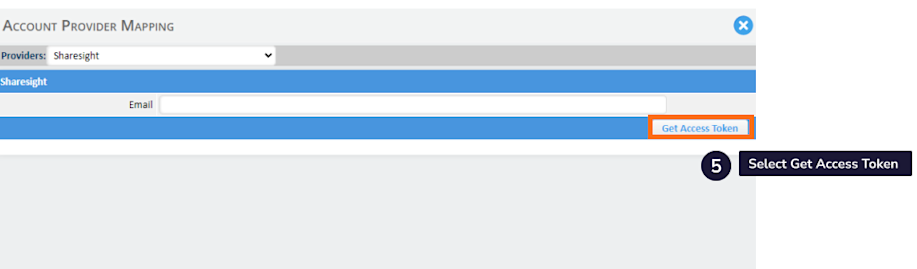
You will be redirected to Sharesight Business Signup page where you can login to an existing Sharesight account or sign up and activate the account using the emailed activation link.
Step 6: Authorise access to your Sharesight account
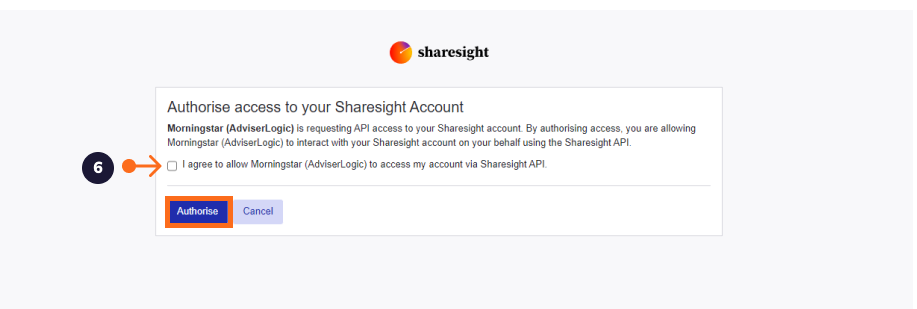
Step 7: You will be redirected back to the AdviserLogic Datafeeds screen
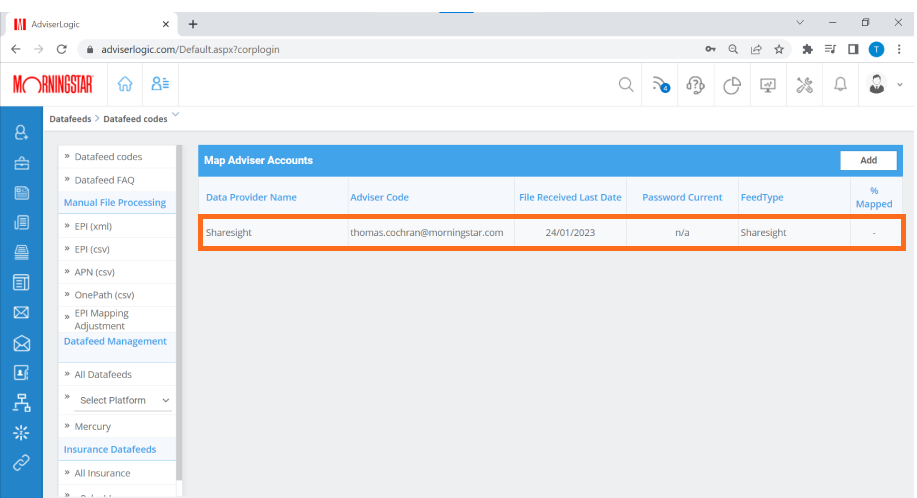
Step 8: To add client, select platform
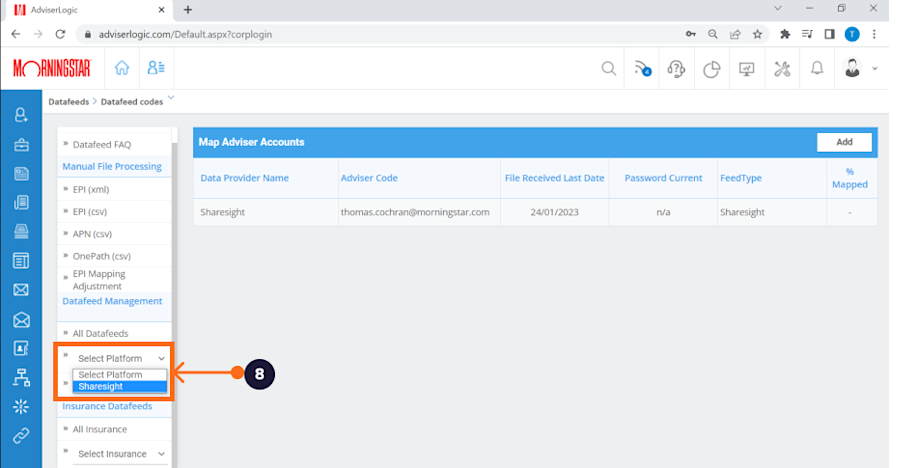
Step 9: The following screen will be displayed. This is where you map Sharesight clients to their respective AdviserLogic records:
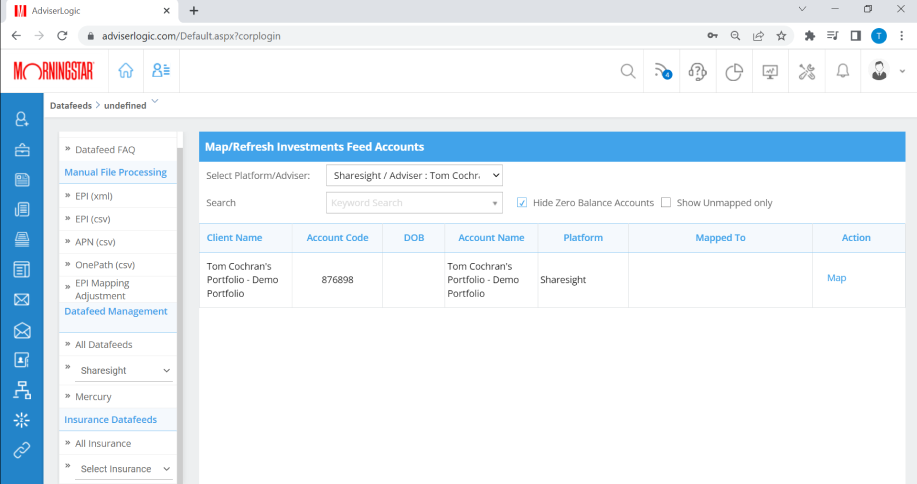
Step 10: To Map:
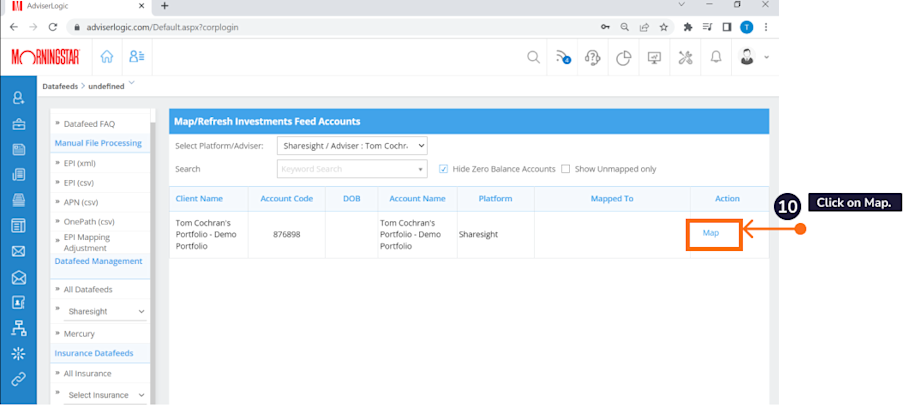
Step 11: If you have an existing client record in AdviserLogic, select Existing individual, otherwise select "Create New"
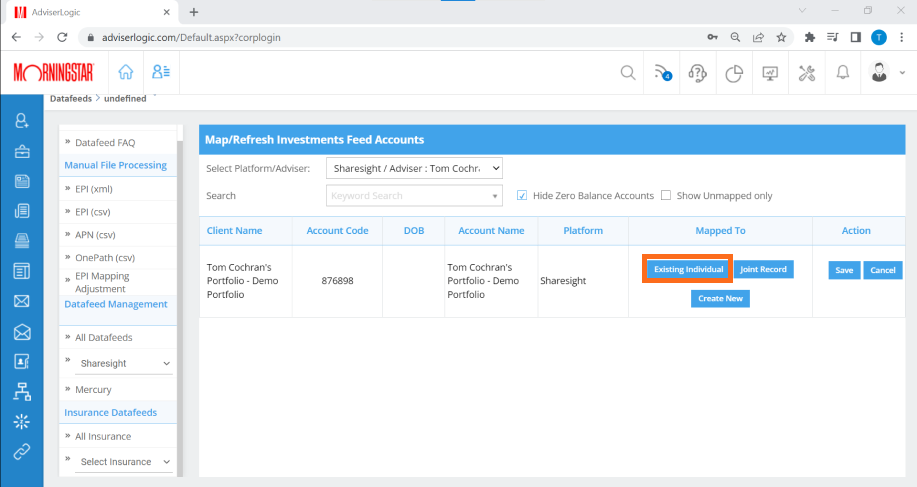
Step 12: Search the client in the AdviserLogic:
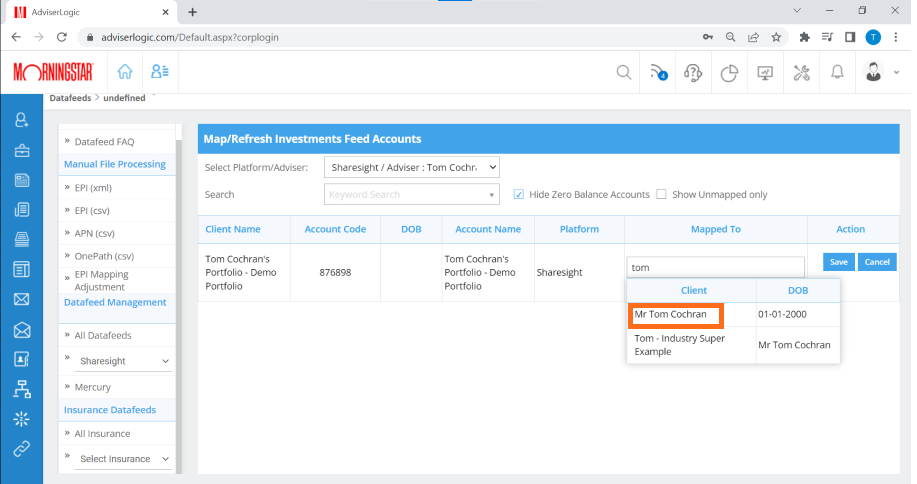
Step 13: Press Save
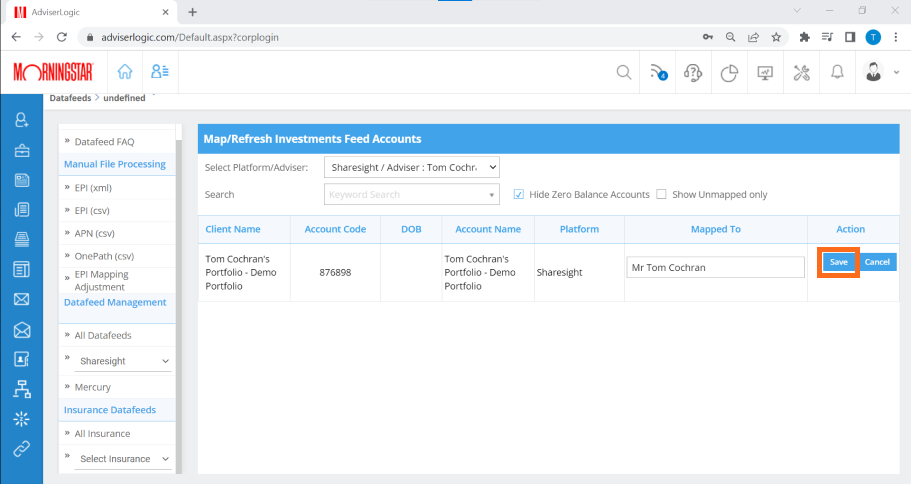
Step 14: You will see the following screen
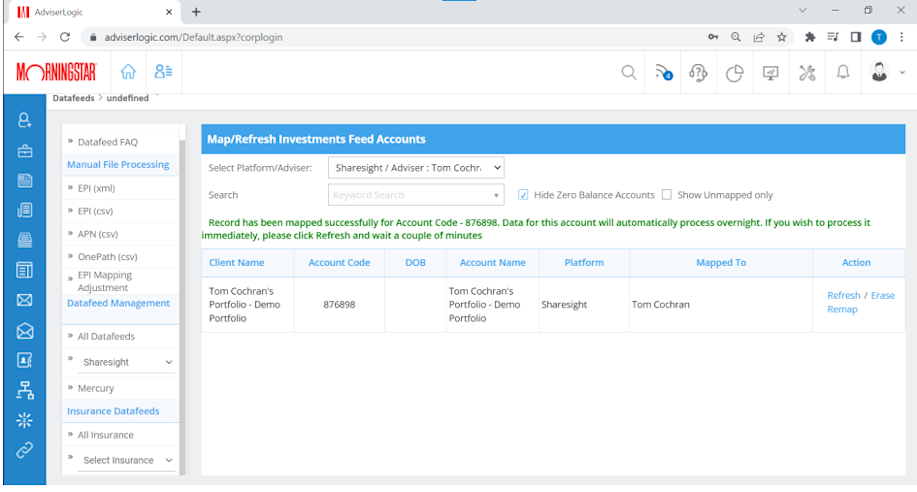
Step 15: To see where the data flows to, search for and select the client:
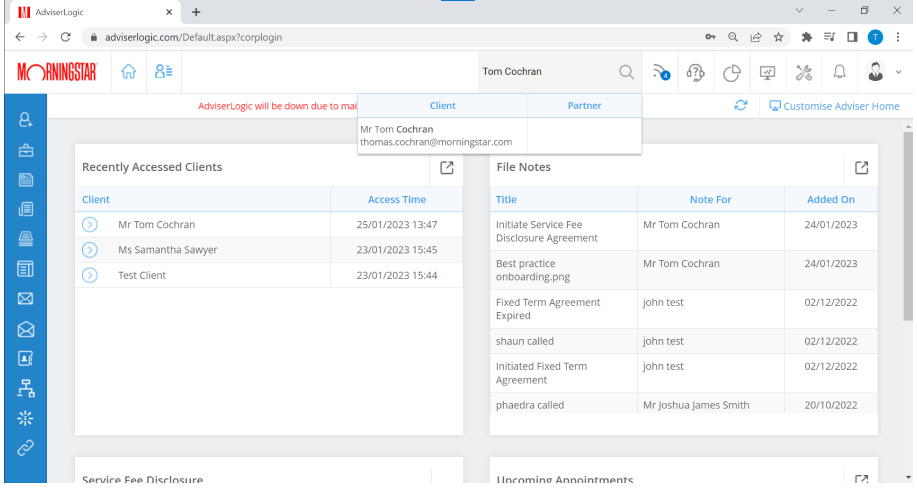
Step 16: Select Asset
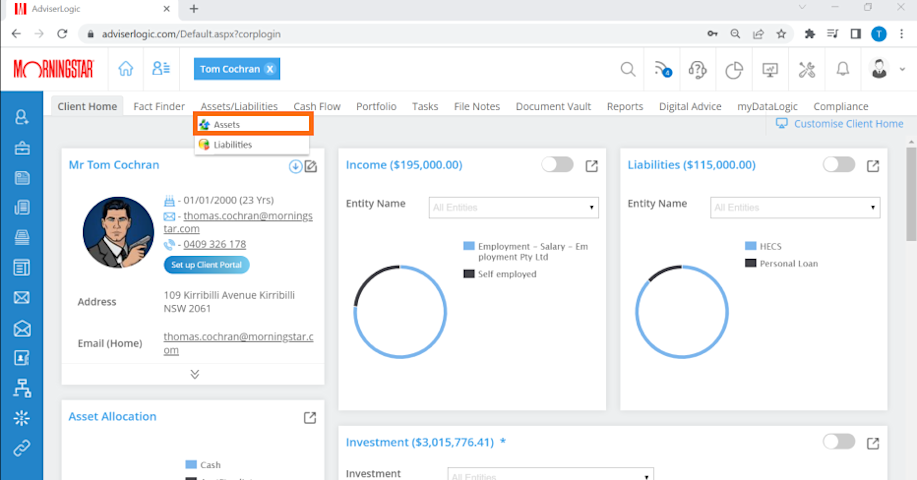
Step 17: The Sharesight investments have the Platform labelled as Sharesight:
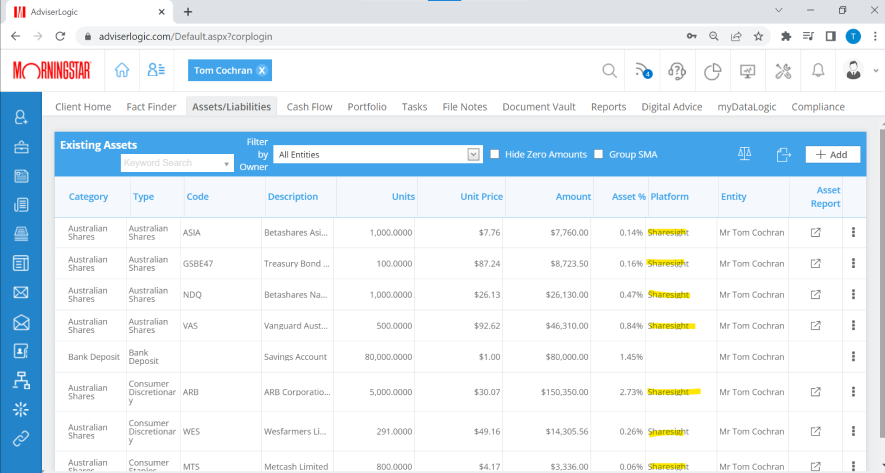
Note: Each Sharesight Business account can only be mapped to an Investment Adviser License or Comprehensive Adviser License. For multiple licensees, a separate Sharesight account will be required for each license.
What is included in this Integration?
Data from Sharesight will feed through with updated unit balances for the underlying investments.
The platform for all underlying investments will be displayed as Sharesight within AdviserLogic’s Assets screen.
This datafeed will be updated and refreshed daily.
What is NOT included in this Integration?
Transactions will not be populated for the underlying investments. This means it will not be possible to generate performance reports via AdviserLogic. These reports can be generated within Sharesight instead.
Extracting data from AdviserLogic and importing it to Sharesight will need to be done manually. At Sharesight’s end, this is possible via the File Importer.
To avoid duplication of the underlying investments, it is necessary to delete the previous holdings within AdviserLogic. However, this only needs to be done as part the initial set up and should not be undertaken until the Sharesight portfolio is established.
Custom Investments added in Sharesight’s portfolio will not be supported by AdviserLogic.
Last updated 22nd January 2026