How can we help?
Search transaction in a Cash Account
There a three ways to search within a Sharesight Cash Account:
- Search via the column headings - by clicking on a column heading to sort by the column data.
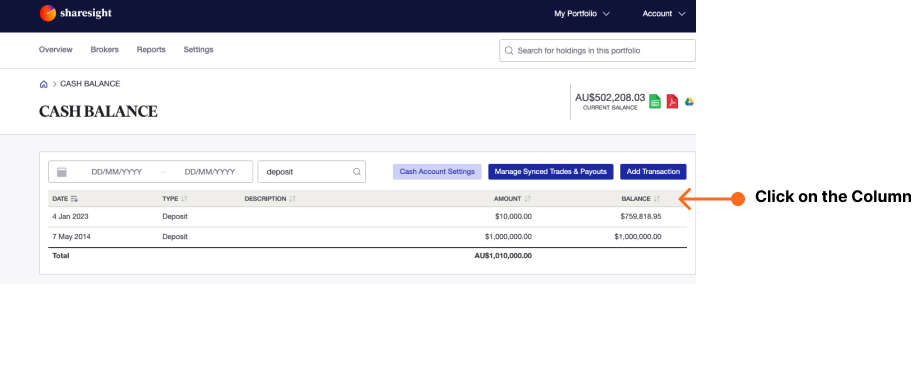
- Search via the transaction description or type - by typing the description name or type in the search field.
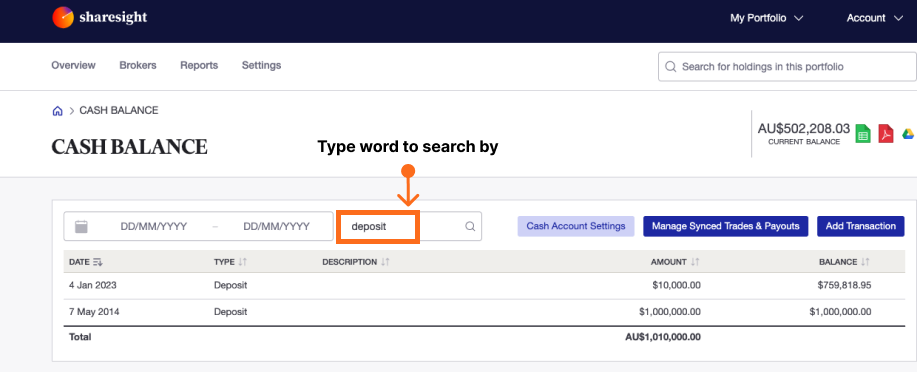
- Search via the date range:
Select a date range:
1 — Click on the calendar icon.
2 — Select the date range.
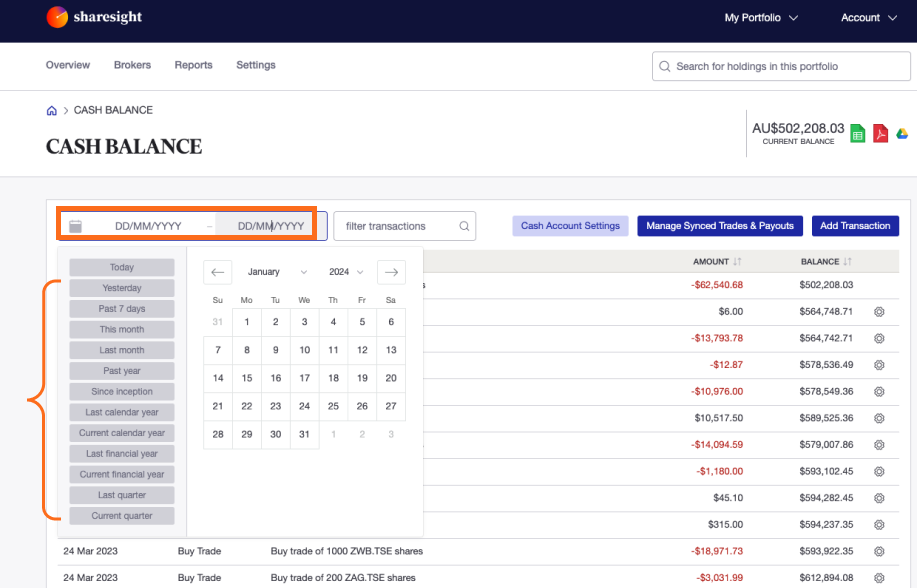
Select a custom date range:
1 — Click on the start date.

2 — Select the date on the calendar.
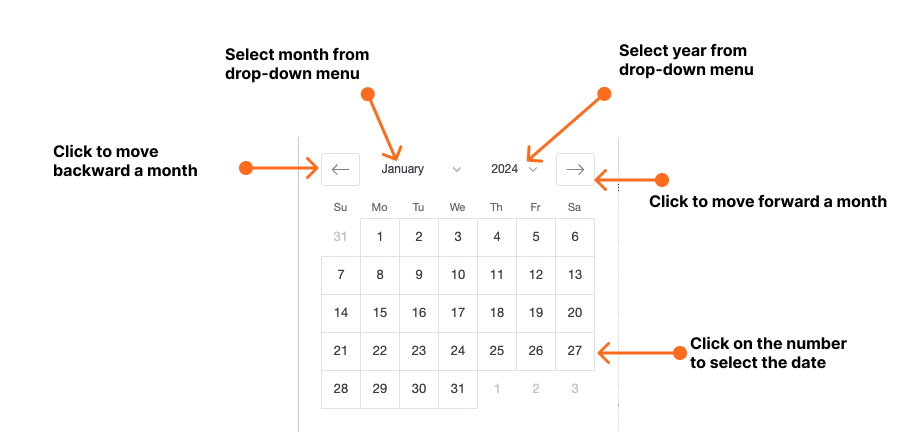
3 — Click on the end date.
 4 — Select the date on the calendar.
4 — Select the date on the calendar.
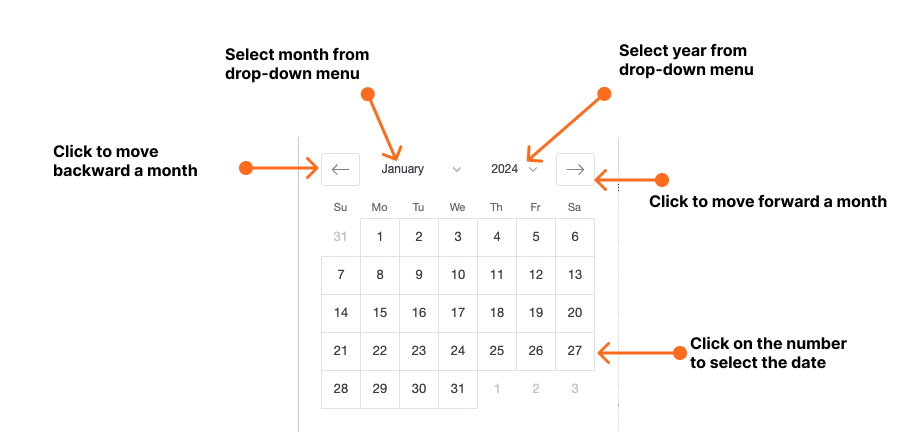
Last updated 17th December 2025