How can we help?
View invoices
It is possible to view and print your prior invoices in Sharesight at any time.
To locate your invoices:
1 — From any page within Sharesight, click Account Settings from the top right of the screen.
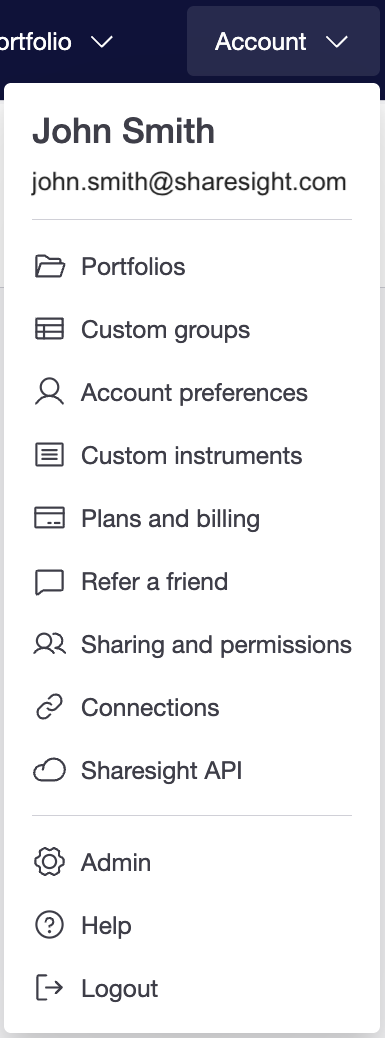
2 — Select ‘Plans and billing’ from the dropdown menu.
3 — Click View invoices.
4 — A list of all your prior invoices will be displayed with the invoices’ details:
- Invoice date
- Due date
- Payment date
- Invoice number
- Invoice amount
5 — Click on the PDF icon to view the invoice. The invoice will load and can be viewed on screen, downloaded and saved or printed.
Last updated 3rd February 2026